| Author | Thread |
|
|
02/01/2015 12:28:24 PM · #76 |
Thank you  GeneralE and GeneralE and  pixelpig very much for your detailed answers! pixelpig very much for your detailed answers!
Your explanations make sense.
I'm going to try it again, when there's another weekend without outdoor acivities.
Message edited by author 2015-02-01 12:29:17. |
|
|
|
02/01/2015 01:00:36 PM · #77 |
Also, there's a possible exception to the 'avoid black' rule.
Sometimes it works to invert the resulting F & B and get something like this:
 == == 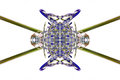
And then, in the spirit of adding other maneuvers to the F & B, from this simple image: 
came:  ... ... ... ...
I have a couple of spiral actions that I made a while back, and by applying one or more of these actions to different sections
of the F & B, strange and wild things happen. But they are one off only. I never been able to recreate any
of these with any kind of accuracy.
Message edited by author 2015-02-01 13:15:05. |
|
|
|
02/01/2015 01:29:02 PM · #78 |
Hi Alice! I"ve always enjoyed your strange & wild comps. They're so entertaining & interesting. They have the look of something planned & executed with intense care & control, but at the same time they look so spontaneous & free.

I like to start with a blah image. Shape, line, & color come first. Contrast comes last. |
|
|
|
02/01/2015 01:39:39 PM · #79 |
|
|
|
02/01/2015 02:08:20 PM · #80 |
Originally posted by pixelpig:
Hi Alice! I"ve always enjoyed your strange & wild comps. They're so entertaining & interesting. They have the look of something planned & executed with intense care & control, but at the same time they look so spontaneous & free.

I like to start with a blah image. Shape, line, & color come first. Contrast comes last. |
Oh, nice words indeed from you,  Pixelpig. And I've always enjoyed your wild and wonderful creations. Pixelpig. And I've always enjoyed your wild and wonderful creations.
Mine are very much of the "what would happen if ...?" variety and many end up at the delete key.
But it's so much fun to play!
I love it how our various personalities come into play with one set of fairly simple instructions.
Yes, that means you, too, Paul! Your logical and varied and orderly compositions are splendid with this technique. |
|
|
|
02/08/2015 04:27:46 PM · #81 |
having just discovered the liquify tool *
this:  ... came from this: ... came from this: 
*not really, but it's been a long time |
|
|
|
02/13/2015 09:44:12 PM · #82 |
While hanging around the waiting room at the doctor's ... 
   
   
    |
|
|
|
03/22/2015 08:32:30 PM · #83 |
This lizard took advantage of some shade provided by the backpacks on the bleachers at a tennis match last week: 
  
   more variations more variations
Message edited by author 2015-03-22 20:33:16. |
|
|
|
03/22/2015 11:06:39 PM · #84 |
| Fantastic Paul. I especially love those with the oval feature. |
|
|
|
03/30/2015 07:55:32 PM · #85 |
Original:  Variations: Variations:  
   more variations ... more variations ... |
|
|
|
04/08/2015 10:57:33 PM · #86 |
Per  generalE's suggestion... "take the "worst" photo from this week, process it (a few times), and post in the Flip/Blend thread." generalE's suggestion... "take the "worst" photo from this week, process it (a few times), and post in the Flip/Blend thread."
Well, while the sting remains, that was a mildly cathartic exercise:
  
 Original Original
Message edited by author 2015-04-09 16:18:19. |
|
|
|
05/17/2015 01:38:03 PM · #87 |
|
|
|
06/01/2015 05:12:02 PM · #88 |
Who knew it was so easy to make a space station!

from
 |
|
|
|
10/18/2015 04:13:01 PM · #89 |
|
|
|
10/18/2015 05:53:25 PM · #90 |
Anyone ever tried Twirls:

 |
|
|
|
10/18/2015 05:59:28 PM · #91 |
Originally posted by patches:
Anyone ever tried Twirls:
 . .  |
I couldn't click on your images, so I fixed the link. But I'm curious about the twirl technique.
Message edited by author 2015-10-18 18:08:48. |
|
|
|
10/18/2015 06:47:07 PM · #92 |
Originally posted by pixelpig:
I couldn't click on your images, so I fixed the link. But I'm curious about the twirl technique. |
I've used Filter > Distort > Twirl but never to get smooth asymmetric curves like that ... |
|
|
|
10/18/2015 07:25:25 PM · #93 |
Sorry - I post so seldom I forget how to link.
I'm using Photoshop Elements 10:
Filter - Pixelate - Mezzotint - Medium Lines
Filter - Blur - Radial Blur - Amount: 100 - Blur Method: Zoom - Quality: Best (repeat this step 2 or 3 or more times as desired)
Create Duplicate Layer
Return to Original Layer
Filter - Distort - Twirl - Angle: 85 (or whatever number you want)
Return to Duplicate Layer
Filter - Distort - Twirl - Angle: -85 (or whatever number you chose on the Original Layer)
Adjust Blend Mode to whatever suits your fancy
And there you have it - hope I haven't left any step out.
Of course you can always process how you like afterwards.
It's also very interesting if you don't use the exact opposite number in your Twirl-Angle. So maybe you put 105 on the first Twirl and -65 on the second Twirl - changes the twirl altogether.
Have fun Twirling!!! I must admit that this is not my original process - a friend sent me this from one of her Facebook photo club sites.
|
|
|
|
10/18/2015 07:53:52 PM · #94 |

Other Twirls with Flip and Blends added

 |
|
|
|
10/18/2015 08:54:09 PM · #95 |
 . . 
Thanks! that was fun!
Watching tonight's episode of The Walking Dead as I edit.
Message edited by author 2015-10-18 22:02:54. |
|
|
|
10/18/2015 09:07:05 PM · #96 |
 patches, thank you for that. You can be sure there at least four of us pecking away at our computers right now, trying this newest effect. patches, thank you for that. You can be sure there at least four of us pecking away at our computers right now, trying this newest effect.
well, except that in my version of Photoshop (it's not elements), I'm not sure I have mezzotint, etc. |
|
|
|
10/18/2015 09:25:26 PM · #97 |
Originally posted by sfalice:
 patches, thank you for that. You can be sure there at least four of us pecking away at our computers right now, trying this newest effect. patches, thank you for that. You can be sure there at least four of us pecking away at our computers right now, trying this newest effect.
well, except that in my version of Photoshop (it's not elements), I'm not sure I have mezzotint, etc. |
Well, three anyway -- but I'll be back ...
Mezzotint is under Filters > Pixelate > Mezzotint ... |
|
|
|
10/18/2015 09:57:13 PM · #98 |
|
|
|
10/19/2015 09:39:27 PM · #99 |

Still figuring this one out. Right now, Twirl seems a lot like the Polarize filter, only different. |
|
|
|
10/20/2015 06:21:47 PM · #100 |
my first attempts. One image is the twirly, the other is the bird. Various blending modes to put them together in two versions.
 .... ....
Message edited by author 2015-10-20 18:23:37. |
|
Home -
Challenges -
Community -
League -
Photos -
Cameras -
Lenses -
Learn -
Help -
Terms of Use -
Privacy -
Top ^
DPChallenge, and website content and design, Copyright © 2001-2024 Challenging Technologies, LLC.
All digital photo copyrights belong to the photographers and may not be used without permission.
Current Server Time: 11/10/2024 02:43:32 PM EST.

