| Author | Thread |
|
|
06/25/2009 12:23:38 AM · #1 |
In basic editing, what guidelines should one follow in regard to borders. For example, what border sizes are acceptable? Also can you have a border with 2 or more colors. For example a thick black border, outlined with a skinny white border, etc.? |
|
|
|
06/25/2009 12:35:58 AM · #2 |
| Really you can do almost whatever as long as you don't need to make selections. You can have as many colors as you want but you'll be safest if you a) have the border even all the way around (although "widescreen" borders with stripes on the top and bottom are fine) and b) the border is obviously a border and doesn't blend with the picture. |
|
|
|
06/25/2009 12:44:49 AM · #3 |
| As far as what size... it just depends. Some users like borders, some detest them, some think anything but a pinstripe is too thick. Basically, do whatever you like for width and then be ready for lots of disagreeing comments. |
|
|
|
06/25/2009 12:58:02 AM · #4 |
| Since I am one of those disagreeing voters here's my 2 cents. The border should help "contain" the image and shouldn't draw your eye away from the shot. If you are using multiple colors, chances are the border is going to take my eye away from the shot. And if all I am seeing is that wonderful multi-colored border your score is probably not going to do so well. That is of course just one opinion |
|
|
|
06/25/2009 12:58:58 AM · #5 |
|
|
|
06/26/2009 08:48:38 AM · #6 |
Originally posted by Citadel:
Since I am one of those disagreeing voters here's my 2 cents. The border should help "contain" the image and shouldn't draw your eye away from the shot. If you are using multiple colors, chances are the border is going to take my eye away from the shot. And if all I am seeing is that wonderful multi-colored border your score is probably not going to do so well. That is of course just one opinion |
Amen to that. If I notice the border only after 10-15 seconds of scanning the photograph, then the border has done its job and provided a nice accent to the photo. If the first thing I notice is the border and I am ignoring the photo to look at it then something is wrong. If I am looking at the border style/color/size and wondering if this was an approriate choice rather than looking at the photo itself, then photographer has failed to get me to look at his image, which can not possibly be good for the score. I personally do not understand the huge thick widescreen borders at all, but ribbon winners routinely use them so what do I know.
When in doubt, I put a 5 pixel wide black border on all 4 sides. On some B&W photos, I have found that a 5 pixel white, followed by a 2-3 pixel black looks nice as well. Nobody has ever complained or perhaps even noticed these borders. Here are some recent examples.
  |
|
|
|
06/26/2009 09:03:36 AM · #7 |
I tend to be partial to a moderate plain white border for challenge entries. Something that is the visual equivalent of the border on a printed photo. I'll usually try my entries with and without one to see if frames it nicely it or distracts from it.
 |
|
|
|
06/26/2009 09:40:19 AM · #8 |
Now come on you can't tell me this border distracts from the image... surely...

Message edited by author 2009-06-26 09:41:44. |
|
|
|
06/26/2009 09:45:58 AM · #9 |
Originally posted by Lutchenko:
Now come on you can't tell me this border distracts from the image... surely... |
Nice, but I dare you to enter something like that in a challenge.
 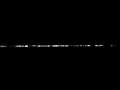 |
|
|
|
06/26/2009 09:49:02 AM · #10 |
Originally posted by Yo_Spiff:
Originally posted by Lutchenko:
Now come on you can't tell me this border distracts from the image... surely... |
Nice, but I dare you to enter something like that in a challenge.
 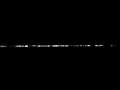 |
Crying.... lol
The comment from  eyewave had me in stitches "Great pic, but the thin green border kills it." eyewave had me in stitches "Great pic, but the thin green border kills it."
Message edited by author 2009-06-26 09:52:12. |
|
Home -
Challenges -
Community -
League -
Photos -
Cameras -
Lenses -
Learn -
Prints! -
Help -
Terms of Use -
Privacy -
Top ^
DPChallenge, and website content and design, Copyright © 2001-2024 Challenging Technologies, LLC.
All digital photo copyrights belong to the photographers and may not be used without permission.
Current Server Time: 04/25/2024 04:47:19 AM EDT.

