| Author | Thread |
|
|
12/01/2010 11:37:00 AM · #1 |
| I know this seems like a simple question, but what is the best way to create a pitch black background. Also how to do you get a reflection at the bottom of your object that also is pitch black around it except for the object in the picture??? |
|
|
|
12/01/2010 11:45:42 AM · #2 |
I got this black background  just by using the black side of my 5-in-1 reflector and using a homemade barn door(piece of heavy black stock paper taped to the side of my flash to keep the light from spilling onto the backdrop) just by using the black side of my 5-in-1 reflector and using a homemade barn door(piece of heavy black stock paper taped to the side of my flash to keep the light from spilling onto the backdrop)
As far as the reflections go I am not sure but I know one way is to do the same thing above to isolate the light on the subject and have it on a piece of glass or in still water. Light only the subject and the water will reflect the light giving you the reflection while keeping the black background.
I am no expert so you may want to see how others do it as well. |
|
|
|
12/01/2010 11:54:55 AM · #3 |
| I use a piece of black felt you can get it by the yard at walmart(if yours has a fabric section) or any fabric store by the yard. It doesn't reflect light from the flash. |
|
|
|
12/01/2010 11:59:29 AM · #4 |
| Black velvet or velour works well also. |
|
|
|
12/01/2010 12:01:47 PM · #5 |
| Thanks everyone, but what is a 5 in 1 reflector. |
|
|
|
12/01/2010 12:10:17 PM · #6 |

I use a smoked glass mirror for the reflections.
The background is a black sheet that is hung with a homemade rig of a wooden dowel rod and two tripods.
Its really all about white balance control. You need to make sure that your blacks are black and your whites are white.
Typically if you have the right white balance and a solid flat black background (that won't reflect the light from your flash) it will come out perfect.
And if it doesn't- well that's why they made photoshop!! :)
|
|
|
|
12/01/2010 12:15:02 PM · #7 |
Originally posted by Aleema:
Also how to do you get a reflection at the bottom of your object that also is pitch black around it except for the object in the picture??? |
David Hobby (Strobist) can help:
//strobist.blogspot.com/2008/02/one-minute-lighting-tip-lighting-on-two.html
His base is black but tells how to manipulate that for colorful effect, just substitute his "green" for black.
I suggest perusing his site - if you want to learn how to control light he's the man. |
|
|
|
12/01/2010 12:22:40 PM · #8 |
Originally posted by alfresco:
Originally posted by Aleema:
Also how to do you get a reflection at the bottom of your object that also is pitch black around it except for the object in the picture??? |
David Hobby (Strobist) can help:
//strobist.blogspot.com/2008/02/one-minute-lighting-tip-lighting-on-two.html
His base is black but tells how to manipulate that for colorful effect, just substitute his "green" for black.
I suggest perusing his site - if you want to learn how to control light he's the man. |
Thanks for the link I added it to my favs and plan on going back and reviewing it later. Lighting is a tough one for me, I have a lot to learn. |
|
|
|
12/01/2010 12:35:32 PM · #9 |
 5 way reflector 5 way reflector |
|
|
|
12/01/2010 12:58:22 PM · #10 |
Originally posted by Aleema:
I know this seems like a simple question, but what is the best way to create a pitch black background. Also how to do you get a reflection at the bottom of your object that also is pitch black around it except for the object in the picture??? |
Sometimes a shot just asks for the kind of effect you describe and this may require no more than a little tweaking in the RAW converter and PS. The following image was taking during bright daylight but exposed for the brightest highlights (spot-metered, not some sort of average). By juggling several filters (via the color channels in the channel mixer, the color filters available in the black and white adjustments, curves or contrast) towards the goal of a dynamic rendering, you might end up with something like this:

Message edited by author 2010-12-01 12:59:26.
|
|
|
|
12/01/2010 01:24:55 PM · #11 |
get a large black folding display board from an office supply store (~$15) and set it on a cheap mirror from home depot.
//www.staples.com/Staples-Black-Foam-Display-Board/product_922528?cmArea=SEARCH
Message edited by author 2010-12-01 13:26:52. |
|
|
|
12/01/2010 02:24:07 PM · #12 |

One of the best photography investments I ever made was picking up a 6' by 5' piece of black upholstery velvet (upholstery fabric comes on much wider bolts than sewing fabric) at a fabric store that was going out of business, the velvet hides dust and junk much better than woven fabric does. Just make sure it is big enough that you can hang it far enough back to be out of the light and you dont really have to be militant about wrinkles and lint.
As far as the reflection, anything is reflective with black behind it so whether you use mirror, plain glass or water you will get a mirror effect.
 < Pane glass over cloth < Pane glass over cloth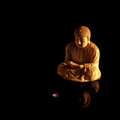 |
|
|
|
12/01/2010 03:27:26 PM · #13 |
Calumet sells a portacube - that I see is on sale now. It can be used for either black or white backgrounds.
Obviously, the black background is obtained by draping it with that all-important length of black velvet a lot of us have close by.
But I'm really enjoying all those other tips on how to get this effect. |
|
|
|
12/01/2010 03:34:27 PM · #14 |
|
|
|
12/02/2010 09:29:01 AM · #15 |
What are some thoughts on this? I've been shopping JCP deals this week for Christmas presents for friends and family...mainly because I have a JCP card, but nonetheless. I stumbled across this, while just seeing if they sold lenses (which they don't).
What are your thoughts on this? Worth it?
I was the Calumet PortaCube posted yesterday, but I don't have any lighting, so would this be nice?
Professional Digital Camera Photo Studio Kit - JCPenney |
|
|
|
12/02/2010 10:31:45 AM · #16 |
Originally posted by Mystafet:
What are some thoughts on this? I've been shopping JCP deals this week for Christmas presents for friends and family...mainly because I have a JCP card, but nonetheless. I stumbled across this, while just seeing if they sold lenses (which they don't).
What are your thoughts on this? Worth it?
I was the Calumet PortaCube posted yesterday, but I don't have any lighting, so would this be nice?
Professional Digital Camera Photo Studio Kit - JCPenney |
If you're looking at the Cube, Re the lighting - think about using a desk lamp or two, or even one or more shop lights for shining through the translucent fabric of the Cube. Strong flashlight works too. Then save your money for good lighting.
My opinion of that little dinky tripod? Nope, you don't want to hear it.
:))
|
|
|
|
12/03/2010 01:01:10 AM · #17 |
Originally posted by Mystafet:
What are your thoughts on this? Worth it?
I was the Calumet PortaCube posted yesterday, but I don't have any lighting, so would this be nice? |
If you want a cube, theres always the DIY approach. Check out tinker tubes to make your own, mine is 3'x3' and is made up of a few bucks of PVC fittings and a bed sheet. A couple of $5 clamp lamps and for one third the price you have a much better alternative. |
|
Home -
Challenges -
Community -
League -
Photos -
Cameras -
Lenses -
Learn -
Prints! -
Help -
Terms of Use -
Privacy -
Top ^
DPChallenge, and website content and design, Copyright © 2001-2024 Challenging Technologies, LLC.
All digital photo copyrights belong to the photographers and may not be used without permission.
Current Server Time: 04/24/2024 10:18:44 AM EDT.

