| Author | Thread |
|
|
08/29/2007 01:08:57 PM · #1 |
I have two monitors at my disposal- an LG Flatron with a 1400:1 ration, and a sumsung syncmaster 920n. Both monitors have 19 inch screens, but the flatron has slightly better resolution and response.
But which is better for photography, in terms of dynamic range and colour rendition? I've tried callibrating the flatron, but I can never get it to show the extreme highlights. The shadow detail is pretty good, but it's a poor balance of the two.
On the other hand, i just turned on the samsung after quite some time. It shows all black detail and all highlight detail on the callibration charts. Not amazing, but still much better highlight detail then my flatron. I also looked at some of my entries, mainly the portraits. They look very different on this monitor than the flatron, which i currently use for all editing and work. Is this what other people are seeing? Or are the majority of monitors have displays like the flatron?
Please, if anyone out there has first hand experience with these monitors, let me know which you would pick for digital photography. |
|
|
|
08/29/2007 03:01:11 PM · #2 |
|
|
|
08/29/2007 03:36:20 PM · #3 |
sorry, i miss read your post.
Message edited by author 2007-08-29 15:39:11. |
|
|
|
08/29/2007 05:21:18 PM · #4 |
C'monnn, i'm desperate here! This is a life and death decision!
Message edited by author 2007-08-29 17:21:39. |
|
|
|
08/29/2007 05:23:49 PM · #5 |
It depends on what your output/ usage is.
If you are trying to make the best prints you can, calibrate the better monitor and use the one that gives you the results closest to the prints you are making.
If you are mainly editing to enter into dpc, pick the worst one and ensure the settings are off. In particular set it up too contrasty and too dark. That'll most accurately represent how most people will see your pictures.
Message edited by author 2007-08-29 17:24:33.
|
|
|
|
08/31/2007 12:35:34 PM · #6 |
| just make sure its not a TN panel :) |
|
|
|
08/31/2007 01:19:08 PM · #7 |
Originally posted by Gordon:
If you are mainly editing to enter into dpc, pick the worst one and ensure the settings are off. In particular set it up too contrasty and too dark. That'll most accurately represent how most people will see your pictures. |
Now, now Gordon. Quit being fesicious (?). ;o) |
|
|
|
08/31/2007 01:25:05 PM · #8 |
Originally posted by cpanaioti:
Originally posted by Gordon:
If you are mainly editing to enter into dpc, pick the worst one and ensure the settings are off. In particular set it up too contrasty and too dark. That'll most accurately represent how most people will see your pictures. |
Now, now Gordon. Quit being fesicious (?). ;o) |
I was being serious. The majority of monitors are not great and badly configured. You have to edit for the target output/viewing experience - good or bad. We could run a poll and see how many monitors are hardware profiled I suppose. If I'm being careful, I edit entirely differently for dpc entries than for other usage.
Message edited by author 2007-08-31 13:26:23.
|
|
|
|
08/31/2007 01:26:33 PM · #9 |
Originally posted by Gordon:
Originally posted by cpanaioti:
Originally posted by Gordon:
If you are mainly editing to enter into dpc, pick the worst one and ensure the settings are off. In particular set it up too contrasty and too dark. That'll most accurately represent how most people will see your pictures. |
Now, now Gordon. Quit being fesicious (?). ;o) |
I was being serious. The majority of monitors are not great and badly configured. You have to edit for the target output/viewing experience - good or bad. |
You were making an assumption about the majority of voters here which I don't think is true. |
|
|
|
08/31/2007 01:30:29 PM · #10 |
Originally posted by cpanaioti:
You were making an assumption about the majority of voters here which I don't think is true. |
I'm making an assumption about the majority of monitors that is sold, which I think is true. They can't show the required contrast range and colour detail - that's why sRGB was invented in the first place. Also monitor configuration for 'normal' work is quite different to how a properly calibrated monitor would be set up (photo viewing monitors are typically set up much brighter and less contrasty than one for office work for example)
I also seriously doubt that more than 10% of voters are using a recently calibrated monitor that was calibrated with a hardware spyder. If it isn't, then the brightness, contrast and colour is wrong, one way or another. It makes sense to be aware of that and edit appropriately. The monitor that I use at work can't even be calibrated properly - it is always going to blow out highlights or be too dark in the shadows - it just doesn't have the dynamic range - and they aren't really cheap LCDs, just not great ones.
Which of these assumptions do you think is false ?
Message edited by author 2007-08-31 13:37:09.
|
|
|
|
08/31/2007 01:33:26 PM · #11 |
I completely agree, most people do not have a properly calibrated monitor. People try to calibrate by eye which you just can't do with accuracy. Just pick a photo that has highlights very close to being complete white and see how many comments are "blown out highlights" or "too bright" same goes with shadows that are almost all black. I always dread a high key or low key challenge because I know most people don't have an accurate monitor.
The spyder pro is only aroun $120 and worth every cent.
|
|
|
|
08/31/2007 01:43:11 PM · #12 |
| It seems that then all the images with comments of 'too bright' or 'too dark' should be at the bottom of every challenge which isn't the case. Sure, these comments appear but are usually in the minority. |
|
|
|
08/31/2007 01:51:44 PM · #13 |
e.g., on this monitor,
::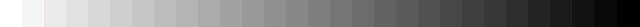 :: ::
The left most two white boxes both look the same and white and the right most
two black boxes both look the same and equally black. That isn't that uncommon,
even on a reasonably readable monitor. I'd go so far as to say it is close to typical. ETA: actually the three white boxes are blown on this screen
That doesn't mean the images are too light or too dark, just that the highlights are more likely to be blown and the shadows more likely to be blocked up.
At home I can clearly see each of the distinct levels on the scale. It means for example, not pushing a black point below 5,5,5 or a white point beyond 250,250,250, though as those as typical requirements when editing for prints, it isn't that different - I just might narrow that dynamic range further for web based content, to
maybe 10,10,10 for the black point and 245,245,245 for white point (which happens to be right around the level of discrimination in that scale above on a typical, not so good LCD or CRT, laptops typically being worse again if you throw in viewing angle)
Message edited by author 2007-08-31 13:55:27.
|
|
|
|
09/01/2007 03:59:41 PM · #14 |
I have noticed lately that I can see extra detail on my LCD when viewed at 45 deg rather that when I view it from directly in front.
It's a worry and I do try hard to calibrate it visually. Normally i would do it via the hardware controls but there are very few controls and I need to go software, part of that is the Gamma and I'm not shure how I should use it Vs Contrast and Brightness.
|
|
|
|
10/01/2007 05:29:59 PM · #15 |
Originally posted by Gordon:
e.g., on this monitor,
::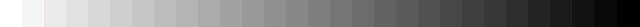 :: ::
The left most two white boxes both look the same and white and the right most
two black boxes both look the same and equally black. That isn't that uncommon,
even on a reasonably readable monitor. I'd go so far as to say it is close to typical. ETA: actually the three white boxes are blown on this screen
That doesn't mean the images are too light or too dark, just that the highlights are more likely to be blown and the shadows more likely to be blocked up.
At home I can clearly see each of the distinct levels on the scale. It means for example, not pushing a black point below 5,5,5 or a white point beyond 250,250,250, though as those as typical requirements when editing for prints, it isn't that different - I just might narrow that dynamic range further for web based content, to
maybe 10,10,10 for the black point and 245,245,245 for white point (which happens to be right around the level of discrimination in that scale above on a typical, not so good LCD or CRT, laptops typically being worse again if you throw in viewing angle) |
Wow! I can see the difference in the whites, but the last four blacks all look exactly the same to me. I'm on my work computer which is way better than my monitor at home. I want a new/decent monitor, but am on limited budget. |
|
|
|
10/01/2007 05:51:53 PM · #16 |
| Ditto ragamuffingirl, only a little worse at the dark end. Recently reset monitor according to the online thingee with the circles. At least this may prevent a repeat of a slew of "too dark" comments. And yes, I plan to upgrade monitor soonish. |
|
|
|
10/01/2007 05:58:08 PM · #17 |
| I can see them all okay on my Acer laptop!! I would go for Samsung. |
|
|
|
10/01/2007 11:04:36 PM · #18 |
| I have an Acer laptop (and desktop). My laptop is back with Acer being repaired. The monitor is ok, but I have to lighten images a little further than I think looks good on the monitor, or they print dark. This monitor I'm using with my desktop (HP) is just a mess. |
|
|
|
10/02/2007 12:58:10 AM · #19 |
120 beans is a lot of dough. I use the adobe that comes with ps (i guess) but according to you cool cats that aint good enough.
This isn't supposed to be a pro site, it is?
I know you are just making a statement ut it's kinda a bit bougie, no? A tad on the elitist side with you billion dollar cam you got there.
Most folks here have cheap to moderately priced cams that they had to save up for. dropping dollars on calibrating software seems to me to be a bit much for most folks.
Just my 2 cents...
BTW, OP, I have a syncmaster and I love it. It's a much older model ut it is crystal. LG aint bad either tho I dont own one.
Message edited by author 2007-10-02 00:59:13. |
|
|
|
10/02/2007 01:02:44 AM · #20 |
Originally posted by cpanaioti:
Originally posted by Gordon:
If you are mainly editing to enter into dpc, pick the worst one and ensure the settings are off. In particular set it up too contrasty and too dark. That'll most accurately represent how most people will see your pictures. |
Now, now Gordon. Quit being fesicious (?). ;o) |
It's true!
|
|
|
|
10/02/2007 01:16:23 AM · #21 |
LK I'm sorry that I've not tried either of those monitors. I've got a ViewSonic VP930b but it's only 1000:1 contrast ration. I like it a lot but have no idea how it compares to to others. Yes, it's 19 inch.
I do calibrate mine with a Eye-one and I can see all the graduations on the test image. The last two blacks are a bit close though.
|
|
|
|
10/02/2007 01:30:57 AM · #22 |
Originally posted by fir3bird:
.......I can see all the graduations on the test image. The last two blacks are a bit close though. |
I concurr. I use a Spyder. Calibrated last night. Matter of fact, I do it every 30 days. It reminds me.
|
|
|
|
10/02/2007 08:00:37 AM · #23 |
| Darn, most of the monitors I've been looking at are 700:1 or 800:1. |
|
|
|
10/02/2007 08:42:01 AM · #24 |
Well, on my work monitor (brightness and contrast cranked to max) I can clearly see difference at the bright end.. but at least the bottom 6 black squares all look the same (and probably 7-8 - I can't tell exactly since the black blob is so large!).
Needless to say dark pictures don't work so well :).
Sadly my line of work is such that I don't think I can use this as an excuse for a new monitor...
splidge |
|
|
|
10/02/2007 09:00:54 AM · #25 |
| I would love to know what you end up with. I am also going to be monitor shopping here in the next month or so. I am actually considering getting a huge monitor, 30 in or so. I don't know, maybe I'm going overboard, but I would really like people looking at their photos to be able to see without crowding around the monitor. kwim? |
|
Home -
Challenges -
Community -
League -
Photos -
Cameras -
Lenses -
Learn -
Prints! -
Help -
Terms of Use -
Privacy -
Top ^
DPChallenge, and website content and design, Copyright © 2001-2024 Challenging Technologies, LLC.
All digital photo copyrights belong to the photographers and may not be used without permission.
Current Server Time: 04/16/2024 06:43:01 AM EDT.

