| Author | Thread |
|
|
05/25/2007 01:02:59 PM · #26 |
Originally posted by wooglin:

It scored really low, but has been well recieved in other forums. I think perhaps people missed the contrast between the rough concrete hair, and the silky smooth eyes and face of the statue (I failed as a photographer if that was why I recieved so many fours). The statue was only 2 feet tall. |
In this case statue size is almost unknowable to the viewer so there would be no accounting for that.
Positives:
Traditional in-camera technicals - DOF, focus, lack of noise - are done well. You will never go wrong with central focus on the eyes. The mottled lighting is its best feature.
Technicals:
Though the general in-camera technicals are not bad the "No Edits" approach was probably not the way to go. Even a simple "AutoContrast" selection improves contrast and gives the image more impact. The background does not overwhelm the composition, but then it doesn't add much viewer interest either. The mottled lighting is OK but more should be done with it to bring that out.
The tops of the wings are to close to the edge of the frame and that acts as a distraction. Near center framing is not bad, but not all that interesting either.
Edit vs. No Edits
Purist photographers feel that post processing is overdone and destroys the accuracy of photographic images. They feel if you do the job right in-camera then no post processing should be needed. DPCers often brag about how little post processing they applied to an image.
Non-purists feel cameras are incapable of capturing a scene as it really is so post processing is necessary to bring that out for either accuracy or for artistic expression.
Which is right? Probably both to a certain degree. Only a fool would depend on post processing to "save" a badly conceived and captured image. But equally foolish is the belief that cameras in their current form can accurately capture and record reality.
The Challenge:
This image will come across to many voters as nothing more than a photograph of an art object and you were faulted for that.
The viewer's first impression when looking at this image is not "silky smooth". Yes, if you look closely you can see elements of that, but if the viewer must do that then you are doomed. DNMC hurt this image. Also, besides that there is just not a lot to excite the viewer. All those things combined is why voters gave this a significantly below average score.
I voted this image 7. In my voting that means it is average, "C" level work. I gave you credit for lack of significant defects and, with effort, meeting the challenge... In other words, a "C". My issue was whether or not to give you an unsatisfactory "D" (6 in my case). Voters essentially went with a low end DPC "D". I gave you the benefit of the doubt. I'm not so sure they were not more correct than I.
Suggestions:
If possible leave more space above the wings to keep them away from the edge of the frame. If that is not possible them crop smaller and clip them to remove the distraction.
Apply "AutoContrast" at the very, very least for post processing. This image would benefit greatly from additional advanced editing like dodge and burn and color enhancements. A little post processing sharpening never hurts. It only hurts when overdone.
My son's image placed 5th in this "silky smooth" challenge. I hope I do not embarrass him by saying this, but his needs many of the same types of post processing yours does, including even "autocontrast". His would have scored higher and might have even ribboned if he'd done the same type of post processing yours needs.
|
|
|
|
05/25/2007 01:10:36 PM · #27 |
Originally posted by dcb300:
 I would like your critique of my entry in the challenge.Thanks I would like your critique of my entry in the challenge.Thanks |
Sorry, Diane... this images does not display for me and try as I might I could not figure out which image you want me to critique. Give me more hints to identify it and I might be able to help. ;)
|
|
|
|
05/25/2007 01:34:19 PM · #28 |
Originally posted by krnodil:
I think you haven't hit 10 yet? If I'm wrong, I'll catch you on the next round. Thanks!
 |
Yup.. you are right... you bugger! LOL!!!!
Positives:
A very nicely conceived and executed image. The interplay of light and shadow is its best feature.
Technicals:
Sharpness, color, tonality and arrangement(for those of us that like abstracts) all are very good. Red always seems to be an eye appealing color.
The center is a little dark.
The Challenge:
Your image scored almost 5.7; good by general DPC standards and above the 5.48 average for the challenge. Basically DPCers are trying to tell you that the image was above average but not super good. My speculation is they liked it but thought it weak in the challenge topic area. They probably thought it lacked "wow" factor to.
I scored your image 9. I like abstracts, feel it meets the challenge nicely and think it is very good technically. When I can't find a lot to fault an image for I give them decent scores. I see no reason to change my thinking on this image.
Suggestions:
Perhaps you might consider lightening the center with a little "vivid light" painting on a 50% greyscale layer using a white brush to bring out more central detail in an eye appealing way.
Message edited by author 2007-05-25 13:37:30.
|
|
|
|
05/25/2007 01:45:25 PM · #29 |
Thanks, Steve. You seem to be referring to something specific when you mention "vivid lighting" - is that a tool setting in PS? I'd appreciate it if you could say more about if you get the chance.
As for the dark part though, I think for this image I'd prefer to keep it, rather than lighten it up. My intent for the image was to come up with something the would make a viewer feel enveloped (and thus, hopefully, imagine the smooth folds of fabric and and how it feels) - that dark almost-center, for me at least, makes me feel like I can fall right into it. Well, that was my intent, anyway, LOL!
Thanks so much for your feedback, as always. |
|
|
|
05/25/2007 02:13:51 PM · #30 |

Hi Steve,sory about that, I had a problem getting the photo to come up the first time. I really appreciate your input and suggestions for improvement.
Thanks,
Diane
I am still having a problem adding the photo. when I add the url nmber, it still does not come up. It was the photo titled silky white flower. Hope that helps. It is on my site.
Thanks again
Message edited by author 2007-05-25 14:17:15. |
|
|
|
05/25/2007 02:14:02 PM · #31 |
Originally posted by hipychik:
 Hey Steve, Would love your comments if you get a chance. Hey Steve, Would love your comments if you get a chance. |
Btw, hipychik, I remember the 60s so I probably wasn't really there. ;) LOL!!!!
Positives:
Framing, perspective and interest are the strength of this composition. What does this image mean is the question every viewer will ask. What is the little girl thinking?
Technicals:
General technicals are OK. It has no serious defects. That is always a good thing. The perspective using the tracks, though cliche, is very good.
Don't know if you did anything special in post processing to make the tracks look more interesting, but they do. Color, light... something.
Sharpness is not overdone. Outside the tracks the color is just OK; color and detail needs better definition in those areas. Sky neither hurts nor helps the composition.
The Challenge:
Ya know, it meets the challenge well but some voters will probably still fault you for lack of creativity anyway. Not a lot but some.
Your near 5.9 score is very good by DPC standards and was .4 above the average given in this particular challenge. DPCers like this picture!
I gave your image a "7". That means I think it was average. I faulted it mostly for technical and artistic reasons. The artistic reason was center framing your model. The most important position in THIS image is the foreground. You gave that to the tracks, not to your model. I felt your model should have occupied that space and the tracks subsidiary to that. I think it would have supported the challenge topic better as well.
I know, you are gonna wonder about me for this, but it hit me that this image lacks detail and appealing color in the vegetation on either side of the tracks. Outside your model, I was immediately drawn to that. Its lack of color and detail is a viewer disappointment.
Suggestions:
Frame your model lower and in the foreground for greater impact. She will also occupy more space which will be good to. Use post processing to bring out better greens and more detail in the vegetation on either side of the tracks.
|
|
|
|
05/25/2007 02:22:32 PM · #32 |
Steve, for some reason, I cannot get my photo to come up here. I am putting in the entire URL and nothing happens.
The photo was of a small white flower and it was titled silky white flower. The URL number is 81/thumb/511593.jpg.
Thanks,
Diane |
|
|
|
05/25/2007 02:29:02 PM · #33 |
Originally posted by krnodil:
You seem to be referring to something specific when you mention "vivid lighting" - is that a tool setting in PS? I'd appreciate it if you could say more about if you get the chance.
As for the dark part though, I think for this image I'd prefer to keep it, rather than lighten it up. My intent for the image was to come up with something the would make a viewer feel enveloped (and thus, hopefully, imagine the smooth folds of fabric and and how it feels) - that dark almost-center, for me at least, makes me feel like I can fall right into it. Well, that was my intent, anyway, LOL! |
You are right. "Vivid Light" is a brush setting in Photoshop and other photo editing software. What it does is increases luminosity moreso than the "normal" setting does. It gives the areas where applied a brightness and luminescence quality it would not otherwise have.
Do not feel obligated in any way, shape or form to accept my suggestions as gospil. Mine are only the impressions of a single voter with the fallibilities that any other single voter has.
|
|
|
|
05/25/2007 02:31:29 PM · #34 |
Originally posted by dcb300:
Steve, for some reason, I cannot get my photo to come up here. I am putting in the entire URL and nothing happens.
The photo was of a small white flower and it was titled silky white flower. The URL number is 81/thumb/511593.jpg.
Thanks,
Diane |
Not to worry... I will get it... I know the image. :)
|
|
|
|
05/25/2007 02:34:55 PM · #35 |
Originally posted by stdavidson:
Originally posted by krnodil:
You seem to be referring to something specific when you mention "vivid lighting" - is that a tool setting in PS? I'd appreciate it if you could say more about if you get the chance.
As for the dark part though, I think for this image I'd prefer to keep it, rather than lighten it up. My intent for the image was to come up with something the would make a viewer feel enveloped (and thus, hopefully, imagine the smooth folds of fabric and and how it feels) - that dark almost-center, for me at least, makes me feel like I can fall right into it. Well, that was my intent, anyway, LOL! |
You are right. "Vivid Light" is a brush setting in Photoshop and other photo editing software. What it does is increases luminosity moreso than the "normal" setting does. It gives the areas where applied a brightness and luminescence quality it would not otherwise have.
Do not feel obligated in any way, shape or form to accept my suggestions as gospil. Mine are only the impressions of a single voter with the fallibilities that any other single voter has. |
Oh, not to worry - your feedback is always helpful - I just felt the need to explain my rationale for leaving in the dark parts. :)
Thanks for the tip on the vivid light brush - I may try it with a copy of my image to learn what it can do! |
|
|
|
05/25/2007 03:33:14 PM · #36 |
Originally posted by dcb300:

I would like your critique of my entry in the challenge.Thanks |
My apologies... I had my security set in such a way to exclude displaying this image the way you had it setup.
In the future, all you have to do is bring up the DPC image you want reviewed, then copy ONLY the picture ID number - in this case 511593 - and nothing else and then click the second icon from the left on the "Message" dialog and paste the image number into the input area.
If you have trouble with that just send me or anyone else at DPC a PM. :)
Positives:
This is your highest score for an image submitted in a DPC challenge and you should be pleased with it. You captured a nice floral and its technicals are generally good.
Technicals:
This is "silky smooth" because the noise reduction you applied contributed to it and you did not overdo it. Sharpness is fine and not overdone. It is easy to oversharpen images. I know, I do it all the time. LOL!!!
The image is on the low contrast side. It looks a bit flat. Composition is OK but not spectacular. Overall lighting is decent. It does not have overexposed or underexposed areas like we often see in much higher scoring images.
The Challenge:
It meets the challenge though some voters will fault any and all flora images regardless of quality. That is a thought that should be kept in the back of your mind every time when deciding what to photograph should you want a higher score. Not saying not to do it, just saying to keep it in mind. Well done floral images will generally score well despite the prejudice as we see all the time in challenges.
You placed 59/140 so was viewed by DPCers as slightly above average for the challenge. That is not a bad thing.
Suggestions:
Looking at it now I can see a couple other things you might consider for improvement.
If you apply a simple "Auto Contrast" adjustment to this image in post processing it will improve brightness and contrast immediately and give this image more impact.
More advanced concepts such as vignetting and dodge and burn could be used to add more viewer interest to the composition and direct viewers to the areas of the composition where you want them to pay attention.
You might consider a tighter crop on the left, top, and bottom to remove more of the stem of the flower. It would give the flower more image real estate and remove some of the less interesting detail.
|
|
|
|
05/25/2007 03:37:51 PM · #37 |
For this session the stdavidson critique window is officially closed.
Just remember, the critique club is there specifically to give you input when you need it. Take advantage of it. :)
|
|
|
|
05/25/2007 03:38:41 PM · #38 |

Are you done with 10?
If no, then pls comment on this one from Silky Smooth challenge.
Thanks.
Edit for slow typing..
Oops..sorry!I will try to catch you next time.
Message edited by author 2007-05-25 15:39:34. |
|
|
|
05/25/2007 03:51:13 PM · #39 |
Originally posted by abhinaba:

Are you done with 10?
If no, then pls comment on this one from Silky Smooth challenge.
Thanks.
Edit for slow typing..
Oops..sorry!I will try to catch you next time. |
Bummer... here is a Q and D for you...
I remember this image... I scored it 7 which is average by my reckoning. That means I think it fits smack dab in the middle. That is basically what DPCers said with their 5.34. Maybe they thought it slightly below average.
I like the image for its technicals, but not for its lack of motion blur. I think that part could have been done better.
|
|
|
|
05/25/2007 04:01:25 PM · #40 |
But, Mr. Davidson!!!! I am so disappointed...:-(
I wanted to reserve a spot for my recent "Brown" entry from the Desat Challenge. I thought we would have an in depth discussion about the single pixel of grayscale that is in my entry and whether or not the world is truly flat...
::sigh...wanders off to pout::
|
|
|
|
05/25/2007 04:17:42 PM · #41 |
| Thanks for the comment Steve! You know...after I submitted the shot, I kinda thought I should have had the girl back towards me more. Thanks again, Terry |
|
|
|
05/25/2007 04:37:58 PM · #42 |
Originally posted by hihosilver:
But, Mr. Davidson!!!! I am so disappointed...:-(
I wanted to reserve a spot for my recent "Brown" entry from the Desat Challenge. I thought we would have an in depth discussion about the single pixel of grayscale that is in my entry and whether or not the world is truly flat...
::sigh...wanders off to pout:: |
No problem, I'll probably do another one of these and there will a space for your... welllll... "brown" stuff in it. :)
|
|
|
|
05/25/2007 04:45:29 PM · #43 |
Thanks Steve.
Point taken..I will try it another time with a little more blur. |
|
|
|
05/28/2007 02:48:14 AM · #44 |
| Wow, you give really well written critiques. I've enjoyed reading them and feel I have learned just by seeing what you say about other's photos. You are why I am here, by the way. When you went missing, someone posted on twopeasinabucket. I came over to see what the commotion was all about, and never left. |
|
|
|
05/28/2007 05:32:18 AM · #45 |
Hi Steve,
i SUSPECT THE WORST THING ABOUT THIS ONE IS THE SUBJECT MATTER . I always look forward to your critiques. better still, I look forward to the day when I score too high to qualify for one. . I always look forward to your critiques. better still, I look forward to the day when I score too high to qualify for one.
Thanks,
Diane
Message edited by author 2007-05-28 15:35:22. |
|
|
|
05/28/2007 05:36:41 AM · #46 |
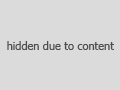
does this topic still count? Would love to have a critique from you :) |
|
|
|
05/28/2007 06:30:10 AM · #47 |

Yup...I would love a critique. I don't ask for critiques from the critique club...but would love to know what I did wrong here!
|
|
|
|
05/29/2007 02:09:03 PM · #48 |
If you have the time, I would love some critique on this shot. I spent some time thinking of how I could use the selective desat to tell a story, not just color in some portion of a B&W image. It didn't score as well as I had hoped. It would be useful to find out why. Thanks!
 |
|
|
|
05/29/2007 02:24:02 PM · #49 |
My goodness... I see that more images were added to this discussion after I already "officially" closed it.
I will honor these new requests by starting a new discussion and putting those critiques in that discussion.
This set of critiques for 10 image critiques is really closed. :)
|
|
|
|
05/29/2007 02:24:51 PM · #50 |
Originally posted by stdavidson:
For this session the stdavidson critique window is officially closed.
Just remember, the critique club is there specifically to give you input when you need it. Take advantage of it. :) |
Oh, poor Steve, this thread simply won't die! LOL |
|
Home -
Challenges -
Community -
League -
Photos -
Cameras -
Lenses -
Learn -
Prints! -
Help -
Terms of Use -
Privacy -
Top ^
DPChallenge, and website content and design, Copyright © 2001-2024 Challenging Technologies, LLC.
All digital photo copyrights belong to the photographers and may not be used without permission.
Current Server Time: 04/16/2024 11:38:02 AM EDT.

