| Author | Thread |
|
|
04/16/2015 07:21:22 AM · #1 |
I've posted a couple of questions in threads that seem to get lost regarding questions about this ruleset. Perhaps some answers / conversation can be produced in a dedicated thread? Hope so.
|
|
|
|
04/16/2015 07:21:32 AM · #2 |
| Q1) Probably a simple question, but would like to be certain ... you can use the same photo multiple times under the expert rules, yes? As long as the photo was taken in the correct time frame and not used for any other challenges. Correct? Thanks in advance. |
|
|
|
04/16/2015 07:22:49 AM · #3 |
Q2) In the Expert rules it states, You may: "combine multiple photographs to produce your entry. All additional photographs must be taken by you after the challenge is announced with a digital camera that records EXIF data."
So, in theory, you could combine 100 photos, or more, and create whatever you want. Put those photos side by side in a grid, etc... Could you border all of them, say if you used 9 photos, where each one was a "story" in a 3x3 block?
Something like this would be legal in Expert (provided you took all the photos yourself within the challenge time frame)?
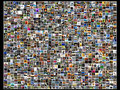
... or these?
Shape
Person |
|
|
|
04/16/2015 07:59:17 AM · #4 |
|
|
|
04/16/2015 08:21:09 AM · #5 |
I had a really cute scene but I saw the flag and I took it as a must do or option, it "could" be like that or like any other expert entry..
I think the flag is just an exception of what could happen but we didn't have to do it that way because it said "may".. but I wasn't sure, and no clear answers were given because I don't know how to do that editing and creating yet. I skipped this challenge myself because of it and not risking a DQ
Message edited by author 2015-04-16 08:24:10. |
|
|
|
04/16/2015 08:49:55 AM · #6 |
| Seems to me that while we can usually combine any number of shots to create what we like in expert, the current challenge is limiting us to five non overlapping shots. Goodness only knows if all the other expert possibilities are allowed this time or not. |
|
|
|
04/16/2015 08:59:40 AM · #7 |
Originally posted by jomari:
Seems to me that while we can usually combine any number of shots to create what we like in expert, the current challenge is limiting us to five non overlapping shots. |
Really, you've got me worried now! It says "You may optionally combine up to 5 unique captures in a non-overlapping sequence" So I thought it would be okay to use overlapping shots? |
|
|
|
04/16/2015 09:05:19 AM · #8 |
The rules remain as always, the flag is just extra stuff.
|
|
|
|
04/16/2015 09:07:24 AM · #9 |
| If you really want you can grow a beard. |
|
|
|
04/16/2015 09:18:25 AM · #10 |
LOL. I wasn't really trying to start a conversation regarding the current challenge ...
Still looking for answers to Q1 & Q2. |
|
|
|
04/16/2015 09:19:53 AM · #11 |
Originally posted by jrphoto:
Really, you've got me worried now! |
There's no need to worry at all.
What the yellow flag says is already included within the expert editing rules (it is simply a leftover of the first edition of "Toy Story", which was in advanced, not in expert, hence the flag about the polyptychs). Since the flag does not expressively forbids anything, you can safely ignore it, and do whatever you want as long as it is within the expert editing rules. |
|
|
|
04/16/2015 09:20:42 AM · #12 |
Originally posted by glad2badad:
Still looking for answers to Q1 & Q2. |
Yes, and yes. |
|
|
|
04/16/2015 09:22:21 AM · #13 |
Originally posted by glad2badad:
LOL. I wasn't really trying to start a conversation regarding the current challenge ...
Still looking for answers to Q1 & Q2. |
i have no idea what the current challenge is trying to say, but in normal expert editing if you take the pics in time frame you can do whatever you want with as many as you want. |
|
|
|
04/16/2015 09:33:30 AM · #14 |
Originally posted by jomari:
Seems to me that while we can usually combine any number of shots to create what we like in expert, the current challenge is limiting us to five non overlapping shots. Goodness only knows if all the other expert possibilities are allowed this time or not. |
It's the difference between taking a bunch of pics to create a single composite of Godzilla in NYC, & taking a bunch of pics to create up to 5 composites presented comic strip style of Godzilla in NYC. |
|
|
|
04/16/2015 10:31:14 AM · #15 |
Originally posted by gyaban:
Originally posted by jrphoto:
Really, you've got me worried now! |
There's no need to worry at all.
What the yellow flag says is already included within the expert editing rules (it is simply a leftover of the first edition of "Toy Story", which was in advanced, not in expert, hence the flag about the polyptychs). Since the flag does not expressively forbids anything, you can safely ignore it, and do whatever you want as long as it is within the expert editing rules. |
This. Yes.
I'm happy to give SC endorsement of that interpretation and I believe I said so in the other thread. |
|
|
|
04/16/2015 10:31:48 AM · #16 |
Originally posted by pixelpig:
Originally posted by jomari:
Seems to me that while we can usually combine any number of shots to create what we like in expert, the current challenge is limiting us to five non overlapping shots. Goodness only knows if all the other expert possibilities are allowed this time or not. |
It's the difference between taking a bunch of pics to create a single composite of Godzilla in NYC, & taking a bunch of pics to create up to 5 composites presented comic strip style of Godzilla in NYC. |
Do either. The flag is redundant. |
|
|
|
04/16/2015 12:39:59 PM · #17 |
| Thanks guys, you've put my mind at rest. Hope you got the answers you wanted glad2badad :) |
|
|
|
04/16/2015 12:49:10 PM · #18 |
Originally posted by jrphoto:
Thanks guys, you've put my mind at rest. Hope you got the answers you wanted glad2badad :) |
Yeah. Pretty much. Still not sure about this: "Could you border all of them, say if you used 9 photos, where each one was a "story" in a 3x3 block?". Basically creating internal borders ... |
|
|
|
04/16/2015 01:42:20 PM · #19 |
| If you look at Giles 'CARTOON CARNAGE' in toy story 1 it looks as if he has internal borders? have a look at it and see what you think. |
|
|
|
04/16/2015 01:42:44 PM · #20 |
Originally posted by glad2badad:
Originally posted by jrphoto:
Thanks guys, you've put my mind at rest. Hope you got the answers you wanted glad2badad :) |
Yeah. Pretty much. Still not sure about this: "Could you border all of them, say if you used 9 photos, where each one was a "story" in a 3x3 block?". Basically creating internal borders ... |
Yes. |
|
|
|
04/16/2015 02:32:30 PM · #21 |
Originally posted by Paul:
Originally posted by glad2badad:
Originally posted by jrphoto:
Thanks guys, you've put my mind at rest. Hope you got the answers you wanted glad2badad :) |
Yeah. Pretty much. Still not sure about this: "Could you border all of them, say if you used 9 photos, where each one was a "story" in a 3x3 block?". Basically creating internal borders ... |
Yes. |
Thanks! All boxes now currently checked. :-) |
|
|
|
11/15/2015 07:59:48 AM · #22 |
| I have a question about advance editing. Is texture - canvas (from photoshoot element) allowed in advance editing? |
|
|
|
11/15/2015 10:12:12 PM · #23 |
Originally posted by ladpupmoe:
I have a question about advance editing. Is texture - canvas (from photoshoot element) allowed in advance editing? |
"You May: use images that do not meet the source or date requirements as textures in your entry if they function specifically as textures and not to circumvent other rules."
So the short answer is yes. But when you work with textures be careful not to do in such a way that the textures become a feature in their own right...
|
|
Home -
Challenges -
Community -
League -
Photos -
Cameras -
Lenses -
Learn -
Prints! -
Help -
Terms of Use -
Privacy -
Top ^
DPChallenge, and website content and design, Copyright © 2001-2024 Challenging Technologies, LLC.
All digital photo copyrights belong to the photographers and may not be used without permission.
Current Server Time: 04/23/2024 02:35:29 PM EDT.

