| Author | Thread |
|
|
04/27/2011 03:43:19 PM · #1 |
| This has been a question in my editing process for a long time so I figured I should get some input. When I'm editing my entries, I normally set the brightness of my screen two notches down from the brightest setting even though I normally have it all the way up (I figure some have it bright and other have it dimmer). The image always looks right on my screen but if I bump up the brightness on my screen, things start to look blown-out sometimes. SO i guess the question is: Who should I be editing for?! I'm sure we all set our screens to different brightnesses and that could be the difference between seeing what I intended and seeing a blown-out image. What do yall do? |
|
|
|
04/27/2011 03:48:38 PM · #2 |
Problem with the web is that you never know the condition of the screen your audience is viewing it on.
Best thing to do is to properly calibrate your monitor using a hardware device such as a Spyder and make the photo as perfect as possible. Then hope for the best when it comes to voting.
|
|
|
|
04/27/2011 03:50:23 PM · #3 |

Just to point out to you:
On my calibrated monitor, the highlights don't appear blown here, but midtones could be a bit darker and I'd definitely like to see a bit more midtone contrast.
|
|
|
|
04/27/2011 03:51:45 PM · #4 |
Use the strip of grayscale boxes below all the challenge entries. Adjust brightness and contrast so that you can barely discern the difference between the two lightest and two darkest boxes. Alternatively, here is a more advanced version of that eyeball adjustment:
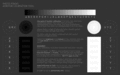
|
|
|
|
04/27/2011 04:00:01 PM · #5 |
| I Think DP should make a Calibrating your monitor page or some tool that they suggest you use when you sign up. |
|
|
|
04/27/2011 05:22:25 PM · #6 |
| Thanks for the help. this has been bothering me for a while |
|
|
|
04/27/2011 06:05:20 PM · #7 |
My Macbook Pro is calibrated with spyder. I calibrated it with the "briteness/backlight" set at the midpoint.
I noticed the other day when voting that the last three black squares at the bottom of the voting page were "running together" or unable to see the separate squares.
As I moved my briteness button to brighten up the screen, the blacks stayed the same...almost like I was doing nothing....what am I seeing? Strange that the screen and everything got lighter but the strip...in the dark area stayed the same.
|
|
|
|
04/27/2011 07:24:24 PM · #8 |
| @ kenskid: Maybe contrast is playing into this somehow for you. |
|
|
|
04/27/2011 07:43:17 PM · #9 |
Originally posted by kenskid:
My Macbook Pro is calibrated with spyder. I calibrated it with the "briteness/backlight" set at the midpoint.
I noticed the other day when voting that the last three black squares at the bottom of the voting page were "running together" or unable to see the separate squares.
As I moved my briteness button to brighten up the screen, the blacks stayed the same...almost like I was doing nothing....what am I seeing? Strange that the screen and everything got lighter but the strip...in the dark area stayed the same. |
Not uncommon for LCD monitors to lack contrast at the low end of the spectrum.
|
|
|
|
04/27/2011 08:21:40 PM · #10 |
So...when I calibrate with spyder what is really happening? Am I doomed on my end by using mac?
Originally posted by fotomann_forever:
Originally posted by kenskid:
My Macbook Pro is calibrated with spyder. I calibrated it with the "briteness/backlight" set at the midpoint.
I noticed the other day when voting that the last three black squares at the bottom of the voting page were "running together" or unable to see the separate squares.
As I moved my briteness button to brighten up the screen, the blacks stayed the same...almost like I was doing nothing....what am I seeing? Strange that the screen and everything got lighter but the strip...in the dark area stayed the same. |
Not uncommon for LCD monitors to lack contrast at the low end of the spectrum. |
|
|
|
|
04/27/2011 08:45:53 PM · #11 |
Originally posted by kenskid:
So...when I calibrate with spyder what is really happening? Am I doomed on my end by using mac?
|
As much as the PC user in me would like to tell you, "Yes, it's the Mac's fault". No, you're not doomed. Lack of shadow contrast is pretty common among LCD screens. So, you're seeing what most of us are seeing.
The Spyder is getting color fidelity and tonal ranges as perfect as it can for any given screen. It's just that most screens aren't perfect. But, that's ok, neither are our eyes.
|
|
|
|
04/27/2011 08:52:18 PM · #12 |
| I'm not so sure. I'm currently on a newer Dell laptop with their higher end LCD and I can see all 29 shades of the grayscale bar at the bottom of the voting screen. |
|
|
|
04/27/2011 10:24:46 PM · #13 |

I just calibrated using the mac calibration that is installed on the computer. I edited this photo in such a way that it looks "fine" on my computer. If I were to enter this into a challenge called "snapshots", how would you rate the overall contrast...brightness...color etc?
Thanks
EDIT: Oh...I Photoshopped in the "my dad is cool".
Originally posted by fotomann_forever:
Originally posted by kenskid:
So...when I calibrate with spyder what is really happening? Am I doomed on my end by using mac?
|
As much as the PC user in me would like to tell you, "Yes, it's the Mac's fault". No, you're not doomed. Lack of shadow contrast is pretty common among LCD screens. So, you're seeing what most of us are seeing.
The Spyder is getting color fidelity and tonal ranges as perfect as it can for any given screen. It's just that most screens aren't perfect. But, that's ok, neither are our eyes. |
Message edited by author 2011-04-27 22:25:34. |
|
|
|
04/27/2011 10:34:44 PM · #14 |
Brightness great, color ok(skin color is a bit strange but ok)...a bit over sharpened (hair, edges on black shirt)
Is my answer close to correct?
edit (skin could be a sunburn)
Message edited by author 2011-04-27 22:38:03. |
|
|
|
04/27/2011 10:50:19 PM · #15 |
Hmmm...I see what you mean if you are talking about the left and center girls left arms...it is strange. They were in the sun all day but don't recall a burn.
Sharpness doesn't count for this test...I don't remember if I applied sharpening on not. As far as the brightness, I'm just trying to see if my monitor is too bright or two dark.
Currently, when voting, I can see all the squares on the key at the bottom except that the last two and maybe three are blending together. This would mean that Im still to dark..right?
Originally posted by Basta:
Brightness great, color ok(skin color is a bit strange but ok)...a bit over sharpened (hair, edges on black shirt)
Is my answer close to correct?
edit (skin could be a sunburn) |
|
|
|
|
04/27/2011 11:01:02 PM · #16 |
| I dont know..I'm on a 17mac Book Pro and it drives me nuts with brightness. I guess we have same problem. |
|
|
|
04/27/2011 11:09:11 PM · #17 |
I'm calibrating my Imac with the spyder right now. I did what spyder said and set my I-mac to the highest level of "brightness" and then started the calibration. It will be done in a few minutes.
Originally posted by Basta:
I dont know..I'm on a 17mac Book Pro and it drives me nuts with brightness. I guess we have same problem. |
|
|
|
|
04/27/2011 11:49:34 PM · #18 |
I can get this one perfect....meaning I can see the difference between the two darkest and the two lightest...however, the bar at the bottom of the voting page still shows me the last two black boxes as "one" while the two brightest can be distinguished as two !?
Originally posted by Yo_Spiff:
Use the strip of grayscale boxes below all the challenge entries. Adjust brightness and contrast so that you can barely discern the difference between the two lightest and two darkest boxes. Alternatively, here is a more advanced version of that eyeball adjustment:
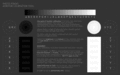 |
|
|
|
|
04/28/2011 08:47:40 AM · #19 |
The charts are probably a touch different. On my work monitor, I can see from the chart I posted that my highlights are way to bright.
|
|
|
|
04/28/2011 09:07:47 AM · #20 |
Quick question Ken. What kind of lighting conditions do you have around your monitor? The dimmer the light the better you can see it.
|
|
|
|
04/28/2011 09:22:25 AM · #21 |
I have a 60watt incandescent bulb in celing to the left of the monitor.
Like I said, I can see every square of yo_spifs chart but can't make out the last two black squares on DPCs chart...under the same lighting.
Originally posted by fotomann_forever:
Quick question Ken. What kind of lighting conditions do you have around your monitor? The dimmer the light the better you can see it. |
|
|
|
|
04/28/2011 12:22:20 PM · #22 |
Originally posted by kenskid:

I just calibrated using the mac calibration that is installed on the computer. I edited this photo in such a way that it looks "fine" on my computer. If I were to enter this into a challenge called "snapshots", how would you rate the overall contrast...brightness...color etc?
Thanks
EDIT: Oh...I Photoshopped in the "my dad is cool".
|
The black shirt looks all black on my screen, no difference in tones at all.
I can see the differences in the bottom black squares on both charts, but definitely not in her black shirt.
Hope that helps. |
|
|
|
05/07/2011 03:00:00 AM · #23 |
Moved post
Message edited by author 2011-05-07 03:20:24.
|
|
|
|
05/07/2011 03:12:09 AM · #24 |
I ended up purchasing the Spyder3, pretty cheap seems to work well. on the shared scale chart posted below I see everything, same with on the bar on the voting screens. I feel it adds some yellow tho, but, maybe I am just used to how it used to be.
|
|
|
|
05/07/2011 03:12:57 AM · #25 |
Originally posted by kenskid:
 |
The black shirt also looks all black on my screen, no difference in tones at all. |
|
Home -
Challenges -
Community -
League -
Photos -
Cameras -
Lenses -
Learn -
Prints! -
Help -
Terms of Use -
Privacy -
Top ^
DPChallenge, and website content and design, Copyright © 2001-2024 Challenging Technologies, LLC.
All digital photo copyrights belong to the photographers and may not be used without permission.
Current Server Time: 04/16/2024 10:55:49 AM EDT.

