| Author | Thread |
|
|
04/04/2011 03:24:09 AM · #1 |
How do you keep your files organized and available for quick looking?
I tend to use the shooting date as my folder name, but I'm finding that when I'm searching out for a particular photo, I have to guess a date, and search folder by folder in bridge. This wasn't a big deal when I had only a few months worth of images, but now that I'm starting to acquire multiple years, I don't have any clue as to the year, yet alone a date.
I thought about editing by genre, or thematically, but this seems like a ton of work, and not something done easily in the moment. What works for you?
|
|
|
|
04/04/2011 03:38:56 AM · #2 |
I've had various "systems" throughout the years, but have settled on this semi-archaic method for the past 10+ years...
I use dates and some descriptive info in the folder names. I have a \Photos folder and under it is something like these examples:
\2010
.....\100101_NewYearsEveParty <-- 100101 = Jan 1, 2010
.....\100102_AftermathOfNewYearsEveParty
.....\100214_TheresaOnValentinesDay
.....\100515_RileyAtTheZoo
Under each "dated event" folder, I usually have 3 subfolders:
DONE - RAW files that have been processed or RAW rejects that I can't get myself to just delete.
processed - Full Res, processed JPGs
web - Low res versions of selected processed images
Currently have folders in this arrangement from 1990 through 2011.
I tried to use Bridge to categorize and assign all possible keywords to all my images, but that is a DAUNTING task and Bridge has some drawbacks, so I just use the file system and the loose naming conventions described above. |
|
|
|
04/04/2011 08:58:12 AM · #3 |
I use a folder organization very similar to what Art does. Each folder has the date and a brief description of the session. Where I differ is my "edited" folder contains in-work files, which are saved as the native PSPIMAGE format of Paintshop pro, final JPG, which keep the original filename from the camera, and resized images. The resized images all have the pixel size of the long edge appended to the filename, so that I can tell the full res and resized versions from each other when browsing thumbnails.

The convenience of such a system is that is does not take a lot of effort to maintain, and does not require special software to index the images. The whole thing can get moved to a new computer with a simple copy operation. The downside is that occasionally I may have a harder time finding a particular image if I don't recall when it was shot.
Originally posted by Art Roflmao:
I tried to use Bridge to categorize and assign all possible keywords to all my images, but that is a DAUNTING task |
Exactly. I have no desire to spend a lot of time keywording images into a program. I don't really think it would save me a lot of time over the long term.
Message edited by author 2011-04-04 09:01:39.
|
|
|
|
04/04/2011 01:49:20 PM · #4 |
I save originals in a pretty standard Year/Month/Day folder hierarchy as well, but lately I'm keeping a simple "log" where, for each day, I make a brief notation of the number of photos, the location, and the general topic(s).
I also make an "index" or contact sheet (12 pictures/page) for each day, which I print to a PDF file, and (rarely) to paper. |
|
|
|
04/04/2011 02:45:40 PM · #5 |
Pretty much the same. The days shoot goes into a file such as 2011 april 3 knees to neck which nests into the 2011 april file, which nest into the 2011 file, which goes in pictures.
And with hundreds of thousands of images backed up across a few hard drives, unless I know when I took a shot I would have a lot of trouble finding it if it werent for keywords in Lightroom. I can count on remembering where the pictures of that trip to france went from three years ago, but If Im looking for a fluffy cloud, or a nice sunset, without keywording I would be hosed.
Message edited by author 2011-04-04 20:58:10. |
|
|
|
04/04/2011 02:47:51 PM · #6 |
|
|
|
04/04/2011 02:59:58 PM · #7 |
One word: Lightroom.
Keyword your stuff and tell Lr to separate by shooting date on import. What I wind up with is main folders by year and sub-folders by date. If I want I can (very) quickly see all photos containing certain keywords, within a date range, shot with a particular camera or at specific settings based on EXIF. Very powerful. My only downfall is that a lot of my old stuff isn't keyworded at all :-P
the big benefit here is that once it is set up, Lr will manage the organization as it imports from my cards to the hard drive. All I do is keyword. To say this is a time-saver is an understatement.
|
|
|
|
04/04/2011 03:38:36 PM · #8 |
Originally posted by Strikeslip:
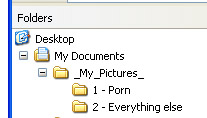 |
Yeah, yeah, yeah, BFD ... ;-)  |
|
|
|
04/04/2011 04:38:42 PM · #9 |
I use folder names also..... my structure looks like this:
My Documents \ Photos
Inside there....
2011 \ 01
then the individual folder names...
2011-04-01 - Bandys vs East Baseball
2011-04-02 - Newton-Conover vs Maiden Softball
etc....
I have a script that runs a couple times a day that copies this whole structure to an external USB hard drive. When my local drives starts getting full, I archive the oldest stuff on my local drive to DVD and then delete it, but it remains on my external drive for a long time for quick access...
I categorize everything by date only and the 'name' of the event... I don't seem to have much trouble going back to find stuff several years old...
|
|
|
|
04/04/2011 04:40:51 PM · #10 |
Originally posted by kirbic:
My only downfall is that a lot of my old stuff isn't keyworded at all |
That would be my issue as well, but I guess if you never start...
I would even be willing to pay my kid to go through old stuff and keyword it. |
|
|
|
04/04/2011 05:28:28 PM · #11 |
| Organized? What is this word you speak of????? |
|
Home -
Challenges -
Community -
League -
Photos -
Cameras -
Lenses -
Learn -
Prints! -
Help -
Terms of Use -
Privacy -
Top ^
DPChallenge, and website content and design, Copyright © 2001-2024 Challenging Technologies, LLC.
All digital photo copyrights belong to the photographers and may not be used without permission.
Current Server Time: 04/24/2024 10:02:47 AM EDT.

