| Author | Thread |
|
|
09/13/2010 03:25:53 AM · #1 |
I have created a plugin to update and display the score in firefox's status bar.
Here is a screenshot of the plugin:
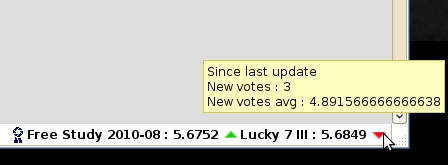
- optional automatic update, minimum delay of 30 seconds
- manual update by clicking on the plugin
- display the number of votes, views and favorites (number of comments soon) in the score tooltip
- display up/down arrow when your score goes up/down
- number of votes since last update and their average in up/down arrow tooltip
- Preferences menu is on the right click.
You just need to log on DPC so the addon can get the datas from the front page.
No datas are stored, there's no communication with another server than DPC. This is just a new way to display the DPC front page in Firefox.
You can download and install the plugin here : https://addons.mozilla.org/en-US/firefox/addon/223361/?src=dpc-thread
You can get the code, fork the project and submit changes from there : https://github.com/jp/DPC-bar
Thanks to  GiorgioBaruffi and GiorgioBaruffi and  Yo_spiff for beta testing. Yo_spiff for beta testing.
Please post here bugs, problems you meet. And also what you would like to have in a future version.
______________ Known bugs v1.0.7 _____________
- (Fixed in 1.0.8) automatic update don't lauch itself after saving preferences. Temporary solution : a manual update will create the timer
______________ Known bugs v1.0.8 _____________
- (Fixed in 1.0.9) not working with free accounts (registered users)
______________ Known bugs v1.0.9 _____________
Still no bugs...
Also ... I need you to spread it inside DPC ;)
Message edited by author 2012-07-28 01:19:27. |
|
|
|
09/13/2010 06:05:56 AM · #2 |
Excellent job,it works fine!
Thanks!
Message edited by author 2010-09-13 06:07:54. |
|
|
|
09/13/2010 07:33:26 AM · #3 |
Woohoo, I got one happy user :D
Champagne ! |
|
|
|
09/13/2010 08:26:28 AM · #4 |
|
|
|
09/13/2010 09:04:18 AM · #5 |
I don't think I like it...
I was at 5.47 in skyscape when I started the installation, and now I'm at 5.3333....
:P
Thanks!! I'm waiting for a new vote to come in to see what happens. Go vote (nicely) everyone!
|
|
|
|
09/13/2010 09:08:15 AM · #6 |
Ummm...
I'm a little confused. I received a new vote a couple of minutes ago, but the display in the status bar still hasn't changed.
hmmm. Ok, just noticed that it says optional update.
have to go explore more.
Message edited by author 2010-09-13 09:09:05.
|
|
|
|
09/13/2010 09:08:26 AM · #7 |
Originally posted by vawendy:
I don't think I like it...
I was at 5.47 in skyscape when I started the installation, and now I'm at 5.3333....
:P
|
Ouch ! Sorry for the bug...
I can do a new version for you which will only display updates if your score raise... :D |
|
|
|
09/13/2010 09:10:11 AM · #8 |
nice! ill have to try it out later. looks great though.
does it always bring down your scores though? I might not use it if it does...
|
|
|
|
09/13/2010 09:10:18 AM · #9 |
Originally posted by vawendy:
Ummm...
I'm a little confused. I received a new vote a couple of minutes ago, but the display in the status bar still hasn't changed. |
You can click on the score to force update.
Else there is an automatic update ... each hour by default. Change it in the preferences (right click>preferences) if you want a fast automatic update.
Personally I prefer to disable automatic update, and just use it as an update button.
Message edited by author 2010-09-13 09:12:18. |
|
|
|
09/13/2010 09:11:15 AM · #10 |
Originally posted by keyz:
Originally posted by vawendy:
I don't think I like it...
I was at 5.47 in skyscape when I started the installation, and now I'm at 5.3333....
:P
|
Ouch ! Sorry for the bug...
I can do a new version for you which will only display updates if your score raise... :D |
Good idea -- however, I think a better update is to not allow votes that will lower the score, only votes that will raise it. :D
|
|
|
|
09/13/2010 09:12:25 AM · #11 |
Originally posted by keyz:
Originally posted by vawendy:
Ummm...
I'm a little confused. I received a new vote a couple of minutes ago, but the display in the status bar still hasn't changed. |
You can click on the score to force update.
Else there is an automatic update ... each hour by default. Change it in the preferences (right click>preferences) if you want a fast automatic update. |
yup, just went looking and found it.
Are their any draw backs to the automatic update?
|
|
|
|
09/13/2010 09:14:06 AM · #12 |
one suggestion (that I used in my monitor program). reduce the resolution of the average score to something like what's on the site.
any chance of a chrome version? :)
|
|
|
|
09/13/2010 09:14:19 AM · #13 |
Originally posted by NiallOTuama:
nice! ill have to try it out later. looks great though.
does it always bring down your scores though? I might not use it if it does... |
I think he fixed that bug, already. I just went up in sunshine after the rain. Fast work, Julien!
Message edited by author 2010-09-13 09:14:42.
|
|
|
|
09/13/2010 09:15:20 AM · #14 |
and does it handle multiple entries well? does it show which score is for which?
just professionally curious :)
|
|
|
|
09/13/2010 09:17:24 AM · #15 |
Yup. It shows me skyscape: 5.3333 sunshine after the rain: 6.0000 with a little green arrow next to the 6.0000
(I'd do a screen shot, but I'm cleaning up other photos, at the moment.)
|
|
|
|
09/13/2010 09:17:27 AM · #16 |
Originally posted by vawendy:
Are their any draw backs to the automatic update? |
The main problem is that it will always update your score, even when you are not in front of your computer.
If you want (like me) to always see the evolution of the score since the last update, disable automatic updates and click on the extension (it's better to have the indicators).
If you just want to have the current score up-to-date in the status bar, keep the automatic update. |
|
|
|
09/13/2010 09:21:42 AM · #17 |
Originally posted by NiallOTuama:
one suggestion (that I used in my monitor program). reduce the resolution of the average score to something like what's on the site.
any chance of a chrome version? :) |
I'll might fix the font size in a future version.
About chrome, I don't know. It should be easy to use this code for chrome, but I have to learn how to create an addon... and right now my boss just want to work on firefox plugins. :)
If I have to do it with my job ... I'll do it for sure. |
|
|
|
09/13/2010 09:28:07 AM · #18 |
I turned the automatic update on -- but it hasn't updated. The time is set for 360 seconds, the new vote came in 7 minutes ago, and it hasn't updated yet. Do I need to restart firefox to have the automatic vs manual kick in?
|
|
|
|
09/13/2010 09:34:41 AM · #19 |
You don't need to restart firefox to set your preferences.
In the version you use, the text field to the update time is short.
Your 360s might be 3600s (the default update time).
You should go back in preferences, change the time and save... it should update when saving, the using the delay to update. |
|
|
|
09/13/2010 09:39:26 AM · #20 |
Ok wendy, you found a bug:
the addon don't update when you close the preferences window. So the automatic update is not launched.
You have to update it manually once to lauch the timer for the automatic update. |
|
|
|
09/13/2010 09:44:08 AM · #21 |
Originally posted by keyz:
Ok wendy, you found a bug:
the addon don't update when you close the preferences window. So the automatic update is not launched.
You have to update it manually once to lauch the timer for the automatic update. |
Do I get a prize for finding a bug?
This really is pretty cool. I like the little green up arrow. :)
Now can you right one that shows up on my windows taskbar? That would be the ultimate -- see new votes as they come in while you're working in photoshop cleaning up the pictures for the next challenge.
|
|
|
|
09/13/2010 10:02:13 AM · #22 |
Originally posted by vawendy:
Do I get a prize for finding a bug?
Now can you right one that shows up on my windows taskbar? |
If you do a great macro of the bug, you might have a ribbon :D
Showing indicators in the window taskbar is a great idea, but I don't think it's easy to do. I'll search that when I'll find some time. |
|
|
|
09/13/2010 10:03:59 AM · #23 |
| dude are you serious?! THis is awesome! |
|
|
|
09/13/2010 10:04:42 AM · #24 |
| you should develope an iPhone app and sell it. Of course, you might need to clear that with the DPC peeps. |
|
|
|
09/13/2010 10:14:04 AM · #25 |
Originally posted by tate:
dude are you serious?! THis is awesome! |
:D
Originally posted by tate:
you should develope an iPhone app and sell it. Of course, you might need to clear that with the DPC peeps. |
I could put this code in a website that could do almost the same thing.
It should be better to do an android one ... because there is widgets in this system. |
|
Home -
Challenges -
Community -
League -
Photos -
Cameras -
Lenses -
Learn -
Prints! -
Help -
Terms of Use -
Privacy -
Top ^
DPChallenge, and website content and design, Copyright © 2001-2024 Challenging Technologies, LLC.
All digital photo copyrights belong to the photographers and may not be used without permission.
Current Server Time: 04/24/2024 12:44:07 PM EDT.

