| Author | Thread |
|
|
05/13/2010 03:47:04 PM · #1 |
Hi All,
Is their a way to auto dial in the iso, aperture and shutter speed that is registered when using PROGRAM mode [P] into MANUAL Mode [M] in a click or via a button?
would be very handy
thanks
|
|
|
|
05/13/2010 04:45:16 PM · #2 |
AFAIK that doesn't exist. The quickest way is to look through the viewfinder and then half-press the shutter to see what setting the camera has metered for; and then manually dial them in in Manual.
|
|
|
|
05/13/2010 04:48:45 PM · #3 |
thanks for the reply
yup thats what I do - maybe I have 'invented' an idea?
|
|
|
|
05/13/2010 06:19:58 PM · #4 |
If it's on Program Mode and you do the half-click, it will make settings. If you then switch to Manual, the settings should still be there? I haven't tried, but...
R.
|
|
|
|
05/13/2010 06:24:58 PM · #5 |
Originally posted by Bear_Music:
If it's on Program Mode and you do the half-click, it will make settings. If you then switch to Manual, the settings should still be there? I haven't tried, but...
R. |
Just tried it - it goes back to the last manual exposure setting. |
|
|
|
05/13/2010 06:56:05 PM · #6 |
Originally posted by paulbtlw:
Originally posted by Bear_Music:
If it's on Program Mode and you do the half-click, it will make settings. If you then switch to Manual, the settings should still be there? I haven't tried, but...
R. |
Just tried it - it goes back to the last manual exposure setting. |
Well, it SOUNDED good on paper LOL...
R.
|
|
|
|
05/14/2010 02:05:29 AM · #7 |
Why would you need this feature? The manual mode should be manual. If it 'auto set' itself in any way, it would IMO defeat the purpose.
But the P mode allows you to dial in anything you want with an automatic setting as starting point. Hence functions as a semi manual mode. Isn't this what you really want? |
|
|
|
05/14/2010 02:18:02 AM · #8 |
Yeah... I don't understand... are you wanting to do this as a starting point for your exposure? I'd assume there's some sort of exposure indicator in the viewfinder... surely (haven't perused 5d MKII manual much)? Which will tell you exactly what the exposure the camera thinks it should be... which is what you want, yes?
Message edited by author 2010-05-14 02:18:29. |
|
|
|
05/14/2010 05:35:51 AM · #9 |
I see it as a quick way to get a reference point for what manual exposure values you want to dial in in M. Could be useful in some situation where things change quickly, you want the quick metering from P but the consistency from M.
|
|
|
|
05/14/2010 06:48:02 AM · #10 |
Many a time I've needed a quick P too
much better in manual mode |
|
|
|
05/14/2010 08:35:39 AM · #11 |
Originally posted by gloda:
I see it as a quick way to get a reference point for what manual exposure values you want to dial in in M. Could be useful in some situation where things change quickly, you want the quick metering from P but the consistency from M. |
Yeah, but can't you display like an exposure scale or whatever it's called in the viewfinder? I can with the D300. It's the same metering... so uh... it accomplishes that without switching modes? |
|
|
|
05/14/2010 09:34:56 AM · #12 |
Originally posted by MAK:
Many a time I've needed a quick P too
|
When I need a quick P, I just look for a tree or a bush and go P behind it. |
|
|
|
05/14/2010 09:35:26 AM · #13 |
You can set the shutter or aperture to what you want, then watch the meter LCD (either on the top just left of the ISO number, or in the viewfinder) as you dial up the other. When the little LCD indicator hits the center, you've got a good exposure.
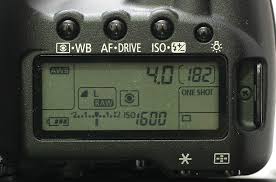
Message edited by author 2010-05-14 09:38:03. |
|
|
|
05/14/2010 10:16:16 AM · #14 |
Originally posted by smurfguy:
You can set the shutter or aperture to what you want, then watch the meter LCD (either on the top just left of the ISO number, or in the viewfinder) as you dial up the other. When the little LCD indicator hits the center, you've got a good exposure.
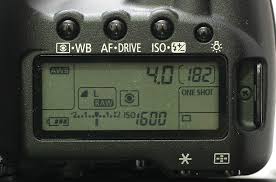 |
Okay, thank you! I knew it should be on there. |
|
|
|
05/15/2010 06:19:55 AM · #15 |
Why would you need this feature? The manual mode should be manual. If it 'auto set' itself in any way, it would IMO defeat the purpose.
I am very happy with the function of [P] and [M]
Thats not my point - i want to get into Manual mode with a decent ball park exposure - cutting out the time to dial-in -----> THEN tweak / refine.
Wont be great for all situations - but most for me.
Its a lazy short cut that I wished I had on a couple of occasions to save a fraction of time - not a must have feature Canon forgot about.
cheers all - cheers GLODA - you got it in one.
It would be nice if it went like this - switch to [P] > Press Shutter Button half way down > hold down button 'X' AND Switch to [M] ---- - kinda thing ...
Message edited by author 2010-05-15 06:24:13. |
|
Home -
Challenges -
Community -
League -
Photos -
Cameras -
Lenses -
Learn -
Prints! -
Help -
Terms of Use -
Privacy -
Top ^
DPChallenge, and website content and design, Copyright © 2001-2024 Challenging Technologies, LLC.
All digital photo copyrights belong to the photographers and may not be used without permission.
Current Server Time: 04/19/2024 09:59:24 AM EDT.

