| Author | Thread |
|
|
07/18/2005 03:23:34 AM · #1 |
| I have to admit, I'm highly impressed with what you guys can do with the post-processing! Where should I start? I've got Photostop CS2. I especially like how some of you have brought back life to the sky in the photo, how u made it so blue and sunny from a gloomy looking photo. |
|
|
|
07/18/2005 03:13:46 AM · #2 |
Originally posted by kpriest:

...sorry about your tree, Scott. I tried to stop him. |
LOL |
|
|
|
07/18/2005 02:52:53 AM · #3 |

...sorry about your tree, Scott. I tried to stop him.
|
|
|
|
07/17/2005 10:20:42 PM · #4 |

Thanks to peecee and BradP edit I combined them both and came up with this. What do you think?
NOTE: All editing credit goes to peecee and BradP. Thanks!
And thanks to everyone that edited the photograph. All looked good but I was wanting to go for the dark look. |
|
|
|
07/17/2005 10:01:45 PM · #5 |
I think it is just a great photo
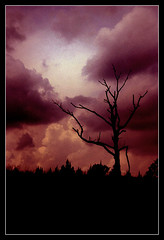
Full of drama
Levels
color balance
saturation
border |
|
|
|
07/17/2005 09:48:57 PM · #6 |

Moody - think I hear an Owl... |
|
|
|
07/17/2005 09:47:23 PM · #7 |
Originally posted by bear_music:
Here's a workover from the original.
Cntrl-alt-tilde, cntrl-j, set layer to screen and fade, for greater luminance
Cntrl-alt-tilde, cntrl-shift-I to invert, cntrl-j, set layer to multiply and fade, to increase contrast in sky tones.
Select blacks, save selection
Make levels adjustment layer from black selection, adjust to increase contrast and pull a hair of detail from foreground.
Invert above selection, new levels adjustment layer, make the sky richer
A trace of dodging in the foreground under the tree.

I have a full-size jpg if you want it.
R. |
Thanks Robert. Would love to have the one your reworked if you dont' mind. |
|
|
|
07/17/2005 09:12:45 PM · #8 |
Here's a workover from the original.
Cntrl-alt-tilde, cntrl-j, set layer to screen and fade, for greater luminance
Cntrl-alt-tilde, cntrl-shift-I to invert, cntrl-j, set layer to multiply and fade, to increase contrast in sky tones.
Select blacks, save selection
Make levels adjustment layer from black selection, adjust to increase contrast and pull a hair of detail from foreground.
Invert above selection, new levels adjustment layer, make the sky richer
A trace of dodging in the foreground under the tree.

I have a full-size jpg if you want it.
R.
|
|
|
|
07/17/2005 07:34:39 PM · #9 |
All of you are doing great post processing. I will be hard for me to decide. Thanks everyone!
Scott W. |
|
|
|
07/17/2005 06:19:51 PM · #10 |
Here is my artistic endevor..... thanks for the fun!

|
|
|
|
07/17/2005 06:07:04 PM · #11 |
Originally posted by doctornick:
My 5 min attempt...  |
would have been nice in the silo contest a few weeks ago!
|
|
|
|
07/17/2005 05:49:27 PM · #12 |
My 5 min attempt...  |
|
|
|
07/17/2005 04:35:20 PM · #13 |
| Not to leave anyone out. EVERYONE is doing a great job. THAAAANNNKS |
|
|
|
07/17/2005 04:34:09 PM · #14 |
Originally posted by SDW65:
Originally posted by RHoldenSr:
This is what I came up with after a quick 10min stab at it.
 |
Good job! Kind of the emotion feel I have on the photo. |
I agree , great job,
silly me I missed the lonely tree bit originally :(
|
|
|
|
07/17/2005 04:33:44 PM · #15 |
The shot reminds me of the trees in the Wizard Of OZ :) LOL
|
|
|
|
07/17/2005 04:32:47 PM · #16 |
Originally posted by bear_music:
Sent you a PM for original. Forgot to include e-mial; bear_music@yahoo.com
R. |
Sent the original your way to your email address in your profile. Thanks Robert. |
|
|
|
07/17/2005 04:31:47 PM · #17 |
Originally posted by RHoldenSr:
This is what I came up with after a quick 10min stab at it.
 |
Good job! Kind of the emotion feel I have on the photo. |
|
|
|
07/17/2005 04:31:32 PM · #18 |
I also put it in my work folder of my portfolio and will remove once you let me know you've seen it
|
|
|
|
07/17/2005 04:30:13 PM · #19 |
This is what I came up with after a quick 10min stab at it.

|
|
|
|
07/17/2005 04:29:50 PM · #20 |
nah mine sux compared to JeB's..Sorry I put it in my portfolio i just didn't have another site to upload it to..Let me know when you have seen it then I will take it off
|
|
|
|
07/17/2005 04:28:19 PM · #21 |
here's my edit attempt:

|
|
|
|
07/17/2005 04:24:44 PM · #22 |
Sent you a PM for original. Forgot to include e-mial; bear_music@yahoo.com
R.
|
|
|
|
07/17/2005 04:23:58 PM · #23 |
just a quick edit don't know if it was what you were looking for but iot might give you an idea.
Message edited by author 2005-07-17 16:45:10. |
|
|
|
07/17/2005 04:22:16 PM · #24 |
Here are a couple, just playing around... maybe too "edited" for your tastes....
Tree Edit 1
Tree Edit 2 |
|
|
|
07/17/2005 04:20:29 PM · #25 |
Originally posted by SDW65:
Originally posted by behindthescenes:
maybe you could try lightening it, making it b&w and some dodging and burning on the clouds kindda like this
 |
That was what I was wanting to shoot for but I am not good at D&B. I seem to over do it. BTW great photo as an example.
EDIT: I'm going to try your suggestion too. |
look under tutorials, theres a very helpful article about Dodging and burning there. it sure helped me.thanks Pedro |
|
Home -
Challenges -
Community -
League -
Photos -
Cameras -
Lenses -
Learn -
Prints! -
Help -
Terms of Use -
Privacy -
Top ^
DPChallenge, and website content and design, Copyright © 2001-2024 Challenging Technologies, LLC.
All digital photo copyrights belong to the photographers and may not be used without permission.
Current Server Time: 04/25/2024 08:51:36 AM EDT.

