| Author | Thread |
|
|
10/12/2006 11:00:48 PM · #1 |
Ok I went to the help area and submitted the photo and a bit of detail what I was inquiring on, here is the photo as well as the exif data that is visible when I use psp10's image information.

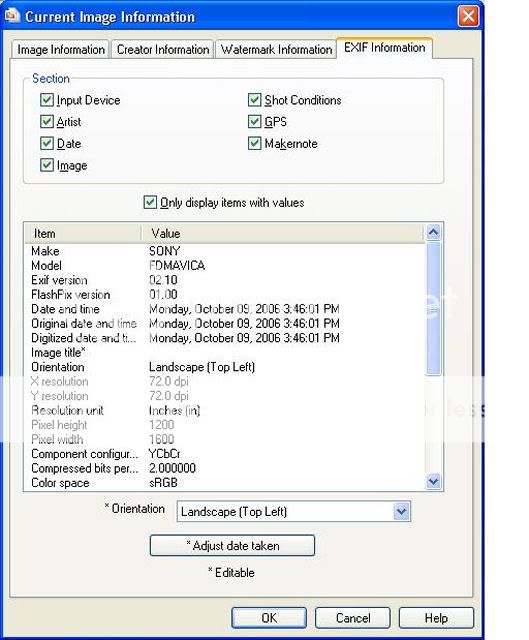
Message edited by author 2006-10-12 23:01:21. |
|
|
|
10/11/2006 10:59:13 AM · #2 |
| I use Extensis Portfolio 8 as my DAM, and I'm wondering if I embed my keywords only in the EXIF will it be cause for disqualification? I haven't done it in the past, but a recent scare when converting from version 7 to 8 has made me rethink things. I'd hate to retype the keywords for thousands of photos when I could just embed them permanently into the files. |
|
|
|
10/11/2006 09:33:40 AM · #3 |
Originally posted by lynnmarie:
I submitted my orginal directly from iPhoto and it was validated. So that will work, evidently! |
Be aware that if you take a shot in portrait orientation with a camera that supports auto-rotation, iPhoto WILL alter the EXIF when it rotates the image. If you "Revert to Original," iPhoto will call up the original file and auto-rotate it again, resulting in the same problem. The original file stored in iPhoto's Library folder will still be intact, though. You just have to remember to manually grab that file out of the Library folder. |
|
|
|
10/11/2006 09:24:07 AM · #4 |
Originally posted by evieupnorth:
Yeah it is supported but when I tried to enter an image into the ducky challenge it told me that that particular camera is not allowed, I have all sorts of data in the EXIF information. I think the only thing it didnt contain was the shutter speed.
Bummer cause that is the only camera that I use. My hubby has a nikon and I still like my mavica, most of the time the pics seem to turn out better with my camera then his.
Evie |
I do see that the FD200 is flagged as "does not support EXIF." I also know that some of the FD-series cameras *do* write EXIF if they are used with a memory card adapter instead of the floppy disk. If this is the case, we should be accepting images from the camera. Please do open a ticket under Help>Contact and attach a direct-from-camera file. We'll take a look. |
|
|
|
10/11/2006 08:00:50 AM · #5 |
Originally posted by ClubJuggle:
[quote=annasense] Any Mac/iPhoto users reading this thread? If so, I hope someone can answer my question... if I use iPhoto to manage my pictures and do any editing (cropping or whatever), I always have the option of reverting to the original. Will this original that I've reverted to still have EXIF data? |
I had to submit a photo for validation. I upload pictures directly into iPhoto also. I submitted my orginal directly from iPhoto and it was validated. So that will work, evidently! From here on out, though, I will keep those pictures that I think might do well in a challenge on my card, just in case. |
|
|
|
10/11/2006 07:43:49 AM · #6 |
Originally posted by evieupnorth:
Yeah it is supported but when I tried to enter an image into the ducky challenge it told me that that particular camera is not allowed, I have all sorts of data in the EXIF information. I think the only thing it didnt contain was the shutter speed.
Bummer cause that is the only camera that I use. My hubby has a nikon and I still like my mavica, most of the time the pics seem to turn out better with my camera then his.
Evie |
Go to: Help Contact
and submit your question. |
|
|
|
10/11/2006 06:06:33 AM · #7 |
Yeah it is supported but when I tried to enter an image into the ducky challenge it told me that that particular camera is not allowed, I have all sorts of data in the EXIF information. I think the only thing it didnt contain was the shutter speed.
Bummer cause that is the only camera that I use. My hubby has a nikon and I still like my mavica, most of the time the pics seem to turn out better with my camera then his.
Evie
Message edited by author 2006-10-11 06:07:40. |
|
|
|
10/10/2006 03:31:43 AM · #8 |
Originally posted by butch81385:
If you select multiple images, right click, and rotate, does it change the exif at all? I was under the impression that rotating it via Windows (and not in a program such as PS which requires you to re-save it) did not corrupt the exif. Let me know if my assumption is right because I currently rotate all my originals I took in portrait orientation right after I upload them to my computer through this method. |
I just took a photo and rotated it via Windows File Explorer and nothing appeared to have changed in the EXIF. Not even the "Software" EXIF attribute changed, which remained at "K100D Ver 1.01" (my camera). After editing with PS Elements, that same atttibute now shows, "Adobe Photoshop Elements 4.0 Windows".
|
|
|
|
10/10/2006 03:00:50 AM · #9 |
| If you select multiple images, right click, and rotate, does it change the exif at all? I was under the impression that rotating it via Windows (and not in a program such as PS which requires you to re-save it) did not corrupt the exif. Let me know if my assumption is right because I currently rotate all my originals I took in portrait orientation right after I upload them to my computer through this method. |
|
|
|
10/10/2006 02:44:03 AM · #10 |
Originally posted by evieupnorth:
When I go into the image information on my photographs which I used a sony mavica fd200 camera to take it show lots of information under the EXIF Data.
Just wondering why I cant use my camera?? |
//www.dpchallenge.com/camera.php?CAMERA_ID=258
Looks like that camera is supported by DPC. Although I don't see any current work with it on the site.
Message edited by author 2006-10-10 02:45:31.
|
|
|
|
10/10/2006 02:36:35 AM · #11 |
When I go into the image information on my photographs which I used a sony mavica fd200 camera to take it show lots of information under the EXIF Data.
Just wondering why I cant use my camera?? |
|
|
|
04/19/2005 10:24:24 AM · #12 |
Originally posted by BradP:
Judging from the ribbon winners using this same camera, I'd say you are fine:
Cameras :: Nikon Coolpix 995
Steve's Digicam lists EXIF data being available. May need a third-party software to fully see all the details. (Many links in this thread for free software). If using Photoshop, you can see the info under File, Information, and open the drop-down for EXIF.
HTH |
Thank you a lot! I missed the links for free software... now I have downloaded one and I'm sure that my pic is ok! Hope it does well in the challenge :) |
|
|
|
04/19/2005 08:13:49 AM · #13 |
Judging from the ribbon winners using this same camera, I'd say you are fine:
Cameras :: Nikon Coolpix 995
Steve's Digicam lists EXIF data being available. May need a third-party software to fully see all the details. (Many links in this thread for free software). If using Photoshop, you can see the info under File, Information, and open the drop-down for EXIF.
HTH |
|
|
|
04/19/2005 08:13:18 AM · #14 |
You probly won't have data on the finished file - at least there's a chance. But check out the original - if there's nothing there........
|
|
|
|
04/19/2005 08:01:29 AM · #15 |
Is my camera fine? It's a nikon coolpix 995... I have submitted a picture for the "rock, paper, scissors" challenge, should I unsubmit? The DPReview shows "EXIF" in the "compressed format" field, but I can't find any date info on the file...
thank you |
|
|
|
10/19/2004 07:09:23 AM · #16 |
Both of the last two cameras listed support EXIF.
As noted in the original post, PLEASE check DPReview's writeup of your camera before posting here to ask if your camera supports EXIF! If your camera supports EXIF, it will typically be noted in the "compressed format" or "uncompressed format" fields of your camera's writeup.
-Terry
|
|
|
|
10/19/2004 06:46:01 AM · #17 |
hi guys,
sorry i'm bc, as in 'before computers'. does my canon s1is do the recording.... i think so but want to be sure. how can i check?
as a new member i must thank you.... what an exciting group. i can not think of money ever spent this wisely...hahah!!!
gibun |
|
|
|
10/05/2004 08:06:59 PM · #18 |
| I have a fujifilm s5000. is my camera ok? |
|
|
|
10/05/2004 12:24:58 AM · #19 |
| thanks a lot, now only thing i need is a good floppy adapter. |
|
|
|
09/20/2004 07:49:15 PM · #20 |
|
|
|
09/20/2004 07:23:22 PM · #21 |
Originally posted by lawree:
I am confused I use a Sony Mavica CD-1000, which does support EXIF data, but when I went to submit a photo for the current challenge it wouldn't let me, saying that it didn't support EXIF. So now what do I do? |
Fixed. Sorry for the inconvenience.
-Terry
|
|
|
|
09/20/2004 01:16:59 PM · #22 |
| I am confused I use a Sony Mavica CD-1000, which does support EXIF data, but when I went to submit a photo for the current challenge it wouldn't let me, saying that it didn't support EXIF. So now what do I do? |
|
|
|
09/19/2004 06:41:53 PM · #23 |
Originally posted by EddyG:
Originally posted by Konador:
Strange, Zoomdak's blue ribbon photo taken with that camera has full exif. |
Images recorded on a Memory Stick via the floppy adapter have the EXIF data embedded; images recorded directly on a floppy disk do not.
Reference: Steve's Digicams |
Eddy, Thanks for doing the legwork on this. I have updated the camera database so it no longer blocks submissions from the FD-95.
Users/Members: Please be aware that if proof is requested on a photo you submit, and your original does not contain EXIF information, your entry will be disqualified. That means if you are shooting for a challenge you should shoot to memory stick and not to floppy.
-Terry
|
|
|
|
09/19/2004 06:35:22 PM · #24 |
Originally posted by Manic:
BreezeBrowser seems to read ISO values from the EXIF without any problems... |
All of these seem to read the EXIF. But only EXIF Image Viewer and Breeze Browser show a field for the ISO value, and only BB has an entry, in this case "Auto."
This seems to be a quirk of this Canon camera ... my Olympus displays (in the EXIF) the actual ISO value used when in Auto Mode. |
|
|
|
09/19/2004 05:28:51 PM · #25 |
BreezeBrowser seems to read ISO values from the EXIF without any problems...
|
|
Home -
Challenges -
Community -
League -
Photos -
Cameras -
Lenses -
Learn -
Prints! -
Help -
Terms of Use -
Privacy -
Top ^
DPChallenge, and website content and design, Copyright © 2001-2024 Challenging Technologies, LLC.
All digital photo copyrights belong to the photographers and may not be used without permission.
Current Server Time: 04/25/2024 03:11:11 PM EDT.

