| Author | Thread |
|
|
10/04/2009 05:34:14 PM · #1 |
Hi again guys! A dear friend of mine passed away recently and her family just loves this candid shot I caught of her one day... Unfortunately it's blurry. I'm just not sure if I can do anything to save it. I'd love to see what you guys could do. any help is appreciated!
 |
|
|
|
10/04/2009 05:54:32 PM · #2 |
I tried.. :-)... it is a lovely candid shot.. I say embrace the blurryness of it..

edit to note, it wouldn't be so noisy if I was working with a larger file... not sure if this is the largest you have of this image..
Message edited by author 2009-10-04 17:55:37. |
|
|
|
10/04/2009 06:02:32 PM · #3 |
| I tried but I couldn't get anything much better. I just brought out a lot of noise. Honestly I'm sure the family loves this image as is. I wouldn't want to change it too much. My condolences about the passing of your friend. Looks like she was a beautiful woman. |
|
|
|
10/04/2009 06:06:50 PM · #4 |
YOu won't get rid of the blurriness but you can just embrace it, they probably love it the way it is. I did convert it to b&W and added some grain to give it a high speed low light film look.  |
|
|
|
10/04/2009 06:09:25 PM · #5 |
| woah.. that ^ really does remind me of film.. great b & w conversion.. I was trying to get that look but for some reason, it just wasn't happening for me.. |
|
|
|
10/04/2009 06:17:51 PM · #6 |
a real quick attempt.
 |
|
|
|
10/04/2009 06:34:05 PM · #7 |
I think the biggest problem is that you cropped out the best part of the photo...
 |
|
|
|
10/04/2009 08:42:45 PM · #8 |
Originally posted by Art Roflmao:
I think the biggest problem is that you cropped out the best part of the photo...
 |
You know whats funny, when I saw the title of the thread and that you were the last one to post to it, I KNEW it was going to involve Godzilla! LMAO |
|
|
|
10/04/2009 08:58:25 PM · #9 |
| really good stuff guys, thanks for trying to help me out :) |
|
|
|
10/04/2009 09:58:10 PM · #10 |
|
|
|
10/04/2009 10:22:26 PM · #11 |
Sorry to hear about the loss of your friend.
My first thought when I saw this was keep the color, lighten it up, and use the blur to create a painterly effect. Hope this helps.
 |
|
|
|
10/04/2009 10:34:37 PM · #12 |
I processed it using FocusMagic.
With a higher resolution original, it could do better.
 |
|
|
|
10/05/2009 12:42:59 AM · #13 |
What I managed to do, sort of went with the softness...
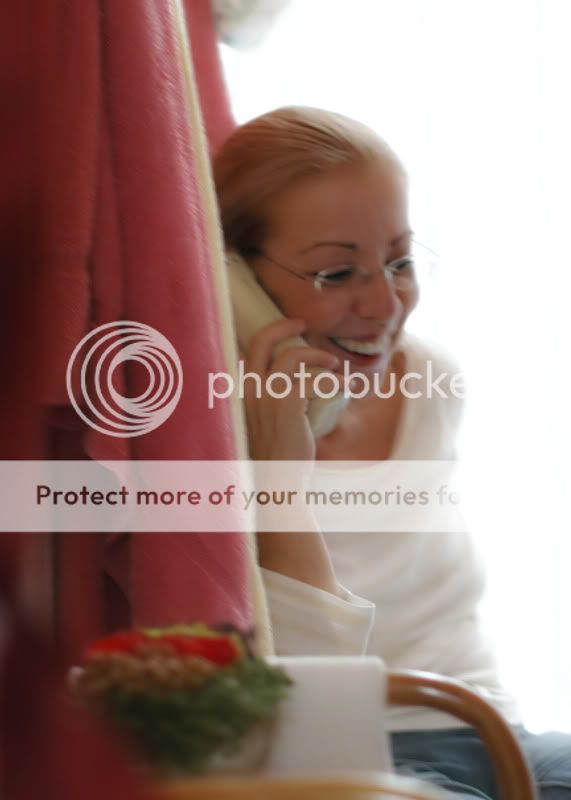
Message edited by author 2009-10-05 00:43:31. |
|
|
|
10/05/2009 01:40:30 AM · #14 |

My take.
Used Curves to brighten just her face, hand, shirt, another curve to darken the rest of the image to bring you in towards a bit more. Sharpened only her hand, glasses eyes and arm. Used Selective color to get the skin tone a little lighter too. If you like my edit and have a high res version, I would be happy to do an edit for you.
Joe
Recently having a close friend pass away I saw many photos of him at his house and during services. The family won't care about noise, blown highlights, blur, crop or composition. I think they will like the smile and honest moment you captured, so don't worry too much about the edit and side on the side that less is more. Just my two cents. |
|
|
|
10/05/2009 10:45:49 AM · #15 |
Here's my take.

|
|
Home -
Challenges -
Community -
League -
Photos -
Cameras -
Lenses -
Learn -
Prints! -
Help -
Terms of Use -
Privacy -
Top ^
DPChallenge, and website content and design, Copyright © 2001-2024 Challenging Technologies, LLC.
All digital photo copyrights belong to the photographers and may not be used without permission.
Current Server Time: 04/19/2024 04:57:40 AM EDT.

