| Author | Thread |
|
|
05/23/2014 09:01:27 AM · #1 |
There are instructions & examples in Flip and Blend 2010+.
And see how it all began here and here (in a "December Overlay" SC), with  cpanaioti Colette's first flip'n'blend SCs. cpanaioti Colette's first flip'n'blend SCs.

As far as I know, this is the first ever Flip'n'Blend at DPC. It was posted in November 2009 by  cpanaioti cpanaioti
Flip'n'Blend took off slowly in 2009, now in 2014 there was enough interest to support a voting challenge. Five years. I think I have a tear in my eye.
Make a Fip'n'Blend folder in your portfolio so we can easily browse your collection & leave extra comments.
Top 4 in the first-ever Flip'n'Blend Challenge are:
 . . 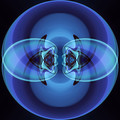 . .  . . 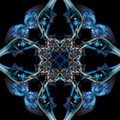
 sfalice.................... sfalice.................... grahamgator.................... grahamgator.................... zazuo.................... zazuo.................... tryingtostayinfocus tryingtostayinfocus
 pixelpig pixelpig
 Ja-9 Ja-9
 ancientimages ancientimages
 wejna wejna
 sfalice sfalice
 MarkB MarkB
 RyanW RyanW
 banmorn banmorn
 Jules1x Jules1x
 macwilyum macwilyum
 nygold nygold
 jgirl57 jgirl57
 Ja-9 Ja-9
 colorcarnival colorcarnival
 GeneralE GeneralE
 KMcC KMcC
 jomari jomari
 Bear_Music Bear_Music
 neenee1999 neenee1999
 beatabg beatabg
 EstimatedEyes EstimatedEyes
Message edited by author 2014-05-31 13:16:53. |
|
|
|
05/23/2014 09:03:40 AM · #2 |
|
|
|
05/23/2014 09:35:07 AM · #3 |
| o.k., I didn't enter the challenge, but I would like to try this. |
|
|
|
05/23/2014 11:11:08 AM · #4 |
| Sounds like fun! I have a lot of outtakes from the current challenge... and there will be more! |
|
|
|
05/23/2014 11:11:13 AM · #5 |
Well, if  Pixelpig is in, I'm in too. Pixelpig is in, I'm in too.
That lady is seriously good at this. |
|
|
|
05/23/2014 11:14:56 AM · #6 |
| Looks like it ladies night for the flip and bend challenge so I checked with SWMBO and got the all the clear to participate. Count me in. |
|
|
|
05/23/2014 11:17:51 AM · #7 |
Anything Mark can do i can do (maybe not as well, maybe better, but i can still do it!)
I'm in and already have a bunch of "outtakes" from trials before i got my challenge entry.
should we link any here or just have the folder in our portfolio and say here that we have it? |
|
|
|
05/23/2014 11:46:20 AM · #8 |
| Me please. I really enjoyed the challenge and learning a new technique. Thx! |
|
|
|
05/23/2014 12:12:36 PM · #9 |
Originally posted by RyanW:
Anything Mark can do i can do (maybe not as well, maybe better, but i can still do it!)
I'm in and already have a bunch of "outtakes" from trials before i got my challenge entry.
should we link any here or just have the folder in our portfolio and say here that we have it? |
We shouldn't post anything at all, not even new stuff, until after the challenge is over.
After the challenge ends, post every one you do, singly or in bunches, here. If they are all in the same folder, it makes it easy for others to browse your collection of flip'n'blend comps & leave extra comments. |
|
|
|
05/23/2014 01:11:58 PM · #10 |
I am in. Wait, what's a comp? (Composition?)
Question, does anyone know if switching from PSE to PSCC will make any difference to this type of image? (I really wanted more color control than I seemed to have in Elements.). But I admit that levels and curves also kind of elude me in Elements so it might be more my lack of knowledge/practice than the editing program. |
|
|
|
05/23/2014 01:14:59 PM · #11 |
| *raises hand* count me in |
|
|
|
05/23/2014 01:15:51 PM · #12 |
|
|
|
05/23/2014 01:21:46 PM · #13 |
Please add me, *jumping up and down.. me me me*
I will try it and this will allow me to have some extra editing practice |
|
|
|
05/23/2014 01:38:10 PM · #14 |
Originally posted by Jules1x:
I am in. Wait, what's a comp? (Composition?)
Question, does anyone know if switching from PSE to PSCC will make any difference to this type of image? (I really wanted more color control than I seemed to have in Elements.). But I admit that levels and curves also kind of elude me in Elements so it might be more my lack of knowledge/practice than the editing program. |
I had no problems switching from PsE10 to PsCC it was easy and seamless for me...you'll be amazed at the ease of switching over...most of it is all the same but there's re so many areas that function better!!! Plus you get all the big kid toys to play with!!! No more work arounds!!! And you'll get Lightroom 5...amazing tool!!! |
|
|
|
05/23/2014 02:15:53 PM · #15 |
| I want to spend more time learning this, in particular learning how to get the smooth curving shapes. So yes, please add me :) |
|
|
|
05/23/2014 02:50:40 PM · #16 |
It'll be nice to have some other people posting in between mine for a change ... :-)
When this gets started I'll put a link from the old thread to this one ...
One suggestion: I find that I almost always have more than one variation I want to display, so what I've been doing is making a new folder inside the F/B folder for each original image I use. I then put the resized original and all its variations in there, and it makes it easy to browse related images. I've also started naming the files with the blend mode used at each step so that I (and others) can have some idea of how the image got that way ... |
|
|
|
05/23/2014 03:14:58 PM · #17 |
| Yes please, I loved this challenge... right after I got over my fear of jumping out of the box! Can't seem to stop now! |
|
|
|
05/24/2014 08:10:35 AM · #18 |
Question! I really love the bends and curves on some of those flip and bends.. can you guys show me how you do that?
was it part of the picture or was it how you bent it when you edited it to flip? |
|
|
|
05/24/2014 08:34:10 AM · #19 |
Originally posted by jgirl57:
Question! I really love the bends and curves on some of those flip and bends.. can you guys show me how you do that?
was it part of the picture or was it how you bent it when you edited it to flip? |
Smooth curving shapes:
Hey Michelle & Julie! in your editing software, find the menu that lets you rotate and flip. There should be two of these menus, one that works on the file & all its layers, and another menu that works only on whatever layer is active. So you have to find the menu that works only on the active layer. In that menu, you should have a sub-menu for distorting the layer. Find that one, & experiment with each of the choices. One of them will let you click & drag the image into distortion in any direction you want. Move your image around by clicking & dragging here & there to get a swoop you like. I have some step by step examples I can post after the challenge ends. Hope this helps!
Message edited by author 2014-05-24 14:09:53. |
|
|
|
05/24/2014 09:24:54 AM · #20 |
Right now that is confusing me, I am learning the pen tool in Photoshop right now and learning how to manipulate and master that tool.. urrgghh.. It is a love/hate thing right now.
Waiting till the challenge is over is not a biggie at all. Thanks Annie! |
|
|
|
05/24/2014 09:30:40 AM · #21 |
Yes, please, sign me up. The challenge has reignited my interest in this (some coals have always been there since the first side challenge in 2009).
|
|
|
|
05/24/2014 10:35:23 AM · #22 |
| Oh, I'll play with this one a bit :-) |
|
|
|
05/24/2014 12:55:39 PM · #23 |
| Count me in too looks like fun. |
|
|
|
05/24/2014 01:03:59 PM · #24 |
While everyone is waiting to post new Flip n Blends, a thought.
If you don't know how to do Actions, now would be a good time to learn.
The basic steps get pretty repetitive and time consuming otherwise.
If you're not lucky enough to still own an Adobe Photoshop CS3 User Guide (Page 677-686)
There are a number of tutorials online. The first one I saw via Google was this one by Peachpit buried on about page 3 of their explanation. Others might be better. |
|
|
|
05/24/2014 01:48:07 PM · #25 |
Creating a Simple Watermark Action in Photoshop (DPC Tutorial) includes the steps for creating an action, which can be applied to any process ... |
|
Home -
Challenges -
Community -
League -
Photos -
Cameras -
Lenses -
Learn -
Prints! -
Help -
Terms of Use -
Privacy -
Top ^
DPChallenge, and website content and design, Copyright © 2001-2024 Challenging Technologies, LLC.
All digital photo copyrights belong to the photographers and may not be used without permission.
Current Server Time: 04/18/2024 11:32:21 PM EDT.

