|
| Author | Thread |
|
|
01/10/2012 07:58:55 AM · #1 |
so im trying this year to really improve my photography, phase one is nearly complete with a lens overhaul.
now i need to really learn to use my camera. one thing i have never quite messed with, although i know what it does, is meter. im not sure sometimes when or if i should change my workflow, or if what i am doing will work well enough.
i read it somewhere and this method has worked fairly well for me thus far is to use center weighted metering and check my histogram, make sure im not not clipping highlight or darks and then finalizing the exposure in post. since i shoot in RAW, my goal has been to capture as much of the available light information as possible without over or underexposing the important parts.
i also leave the meter and AF on the half press shutter button.
curious as to what you do and why you do it.
|
|
|
|
01/10/2012 08:56:02 AM · #2 |
here is some info on how and why...//www.youtube.com/watch?v=n6yN4GaThmQ&feature=related
Message edited by author 2012-01-10 08:56:54. |
|
|
|
01/10/2012 11:55:06 AM · #3 |
Mike:
There are two kinds of meters: reflected-light meters (what the camera uses) and incident-light meters (the kind used in Basta's video, that measure the light falling on the scene). The incident-light meters fall into two categories; ambient-light meters (that measure continuous light on a scene) and strobe meters (that measure the intensity of strobe illumination when you fire the lights). The two categories are often combined into one meter, but it's possible to buy less-expensive incident meters that do not have the capability of measuring/recording strobe intensity.
Based on how you've phrased your question, I'm assuming you're asking about how to use the camera's built-in metering more effectively. The first thing to do is separate the issue into two components: one would be "How does the light meter work? What is it really telling me?" and the other would be "How do the different metering modes on my camera work, and which one should I use?" I'm going to focus on the first question here, and only briefly relate that information to the second question. So....
How Does a Reflected-Light Meter Work?
In a nutshell, the way a light meter works is; you feed it information regarding the sensitivity of your film/camera sensor (ISO), and the meter measures the light and gives you an "exposure" that can be expressed as an "EV Number" or as a combination of apertures/shutter speeds that provides "correct exposure". At the simplest level, the meter tells you "Shooting in this light with this ISO, you should set your lens at f/8 and your shutter at 1/250 second, or you can do f/11 at 1/125, or f/16 at 1/60: they are all the same."
In practical terms, when we use our cameras in Av or Tv (aperture/shutter priority) modes, we are also giving the meter a second piece of information to go with the ISO, so the meter's factoring that in and giving us a single result, the matching "other parameter" to go with the specified one. When we shoot on manual, the meter sets NOTHING and just gives us feedback as we adjust the relationship of the two variables, telling us how close to "optimum" we are, and whether we are deviating to the overexposure or underexposure side.
That's all very fine and well, but it doesn't have much meaning, it's a robot exercise, unless we understand HOW the meter makes its recommendations. Because, remember, the meter's reading light that's REFLECTED off our subjects and gathered by the lens and projected onto the sensor. And the meter has no way of knowing if it is metering weak light reflected off a bright surface or strong light reflected off a dark surface. In theory, if we give the recommended exposure when we shoot a pure white wall, the wall will come out gray; and if we do the same with a pure black wall, the wall will likewise come out gray. The meter doesn't know the difference between them.
Think about it with an incident-light meter, you measure the intensity of the light FALLING ON THE SUBJECT. With a reflected light meter, you measure the intensity of the light REFLECTED FROM THE SUBJECT. So, in order for the in-camera, reflected-light meter to render any meaningful result at all, it has to make an assumption about the reflectivity of the surface it is metering. And that assumption is: "This surface is a zone-5, middle-gray surface."
You know how on the DPC voting pages there's a "grayscale target" under every image? That looks like this?
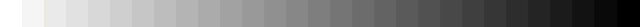
The tone in the middle of that chart is a "zone 5 gray"; it represents an industry-standard, 17% reflectivity (it reflects back 17% of the intensity of what light is shined on it) and all light meters (more or less) are calibrated to this standard. In other words, the meter is saying to you: "If you use the exposure I have indicated, I will render the tonality I am pointed at as a 17%, zone 5 gray tonality." So, it follows from this that if you are pointing the camera at, say, a snowy winter scene, the indicated exposure will in fact be an UNDERexposure, and you need to compensate with more-than-indicated exposure. Likewise, if the scene you are metering is primarily composed of dark tones then the indicated exposure is in fact an OVERexposure, and you need to compensate by dialing in less exposure.
Now, some manufacturers don't, in fact, calibrate their meters to zone 5; they've found that the "average scene" isn't really zone 5, so they calibrate to whatever standard seems more representative to them, and this can actually change in different "scene modes" on consumer-type, point 'n shoot cameras. But for all practical purposes, with our dSLR cameras set on Av, Tv, or Manual exposure modes, we can assume a zone-5 calibration; whatever it actually is, it will be consistent, and that's the main thing.
The take-home from this, at the simplest level, is that you need to be aware that the meter thinks it is looking at gray stuff, and you need to offer the camera feedback, in the form of EV adjustment plus-or-minus, that serves to calibrate the meter to what it is actually measuring. With me so far? 'Cuz the next step has to do with "metering modes", and they are different for every camera model and manufacturer, though they share certain similarities. You have to read the manual. Loosely, metering modes can be divided into "average", "center weighted", and "spot" metering.
"Average" metering takes all the tones in the scene, mixes them up like a bucket of paint, and assumes the result is zone-5 gray. If your scene is 75% white and 25% black, the result will be underexposure because the whites are predominant.
"Center-weighted" metering works by averaging the entire scene as well, but it gives more "weight" to the tones that fall within a defined circle in the center of the scene. This means the face at the center of your shot is more likely to be properly exposed, but if your model is standing in front of a black wall and the face is NOT within that center circle, your model will get overexposed if you don't compensate.
"Spot" metering takes all its information from the defined circle, and is the easiest to interpret precisely. Typically, when using spot metering, you separate the metering function from the shutter button, point the camera at something you want to render precisely, take the reading, set the EV compensation as needed (or work in manual mode), then recompose and shoot.
There, that's a very loose overview of metering with a dSLR camera, enough for one post.
R.
|
|
|
|
01/10/2012 12:12:56 PM · #4 |
This is what I do, because it worked well for me and was easy enough.
I 99.9% of the time shoot in spot metering with my camera able to move the focus point (which is also the spot for exposure metering) wherever I want it (the D300 has a ton of AF points if you want to use them- 
I always keep my pad active on the back, and I move the spot all around wherever I need. If I'm doing action, I pre-select the focus point before the actual action to establish my composition, then I pan/move with constant AF getting shots in the composition I wanted. If I'm shooting a scene and have a tiny bit of time, I'll meter whatever I want as my subject (and want to preserve... in whatever sense... I might want to overexpose or under... depends upon what I want) and then I'll meter whatever is next to it but is brighter/darker to establish the disparity (EV's) between the two so I know if I need to use exp comp to include the extra "stuff" or if I want it to blow in highlights or block up in shadows.
For me, this on the fly approach works well and minimizes my chimping, or at least seems to. I also usually shoot with my right eye to viewfinder and left eye open, surveying the scene as it changes, unless I absolutely have to close it for some reason.
Again, this isn't something somebody really said was a good idea to me, so there's plenty chance it's not the wisest approach, but it developed through my own use. I also over expose snowscenes by .7 to start with no matter what, unless I'm shooting a subject (like a person on a peak) in which case I'll usually follow my usual routine.
For quick HDR work I'll meter the brightest part of the scene and the darkest and see what the differential is and decide if my set bracketing is sufficiently spaced to get it all or not.
Message edited by author 2012-01-10 12:14:28. |
|
|
|
01/10/2012 12:16:00 PM · #5 |
wow. very informative. thanks for that.
now does the camera meter on the selected AF point or always on the center?
edit, NM spiritualspatula just answer my question above.
Message edited by author 2012-01-10 12:16:48. |
|
|
|
07/08/2012 12:51:36 AM · #6 |
Originally posted by Bear_Music:
Mike:
There are two kinds of meters: reflected-light meters (what the camera uses) and incident-light meters (the kind used in Basta's video, that measure the light falling on the scene). The incident-light meters fall into two categories; ambient-light meters (that measure continuous light on a scene) and strobe meters (that measure the intensity of strobe illumination when you fire the lights). The two categories are often combined into one meter, but it's possible to buy less-expensive incident meters that do not have the capability of measuring/recording strobe intensity.
Based on how you've phrased your question, I'm assuming you're asking about how to use the camera's built-in metering more effectively. The first thing to do is separate the issue into two components: one would be "How does the light meter work? What is it really telling me?" and the other would be "How do the different metering modes on my camera work, and which one should I use?" I'm going to focus on the first question here, and only briefly relate that information to the second question. So....
How Does a Reflected-Light Meter Work?
In a nutshell, the way a light meter works is; you feed it information regarding the sensitivity of your film/camera sensor (ISO), and the meter measures the light and gives you an "exposure" that can be expressed as an "EV Number" or as a combination of apertures/shutter speeds that provides "correct exposure". At the simplest level, the meter tells you "Shooting in this light with this ISO, you should set your lens at f/8 and your shutter at 1/250 second, or you can do f/11 at 1/125, or f/16 at 1/60: they are all the same."
In practical terms, when we use our cameras in Av or Tv (aperture/shutter priority) modes, we are also giving the meter a second piece of information to go with the ISO, so the meter's factoring that in and giving us a single result, the matching "other parameter" to go with the specified one. When we shoot on manual, the meter sets NOTHING and just gives us feedback as we adjust the relationship of the two variables, telling us how close to "optimum" we are, and whether we are deviating to the overexposure or underexposure side.
That's all very fine and well, but it doesn't have much meaning, it's a robot exercise, unless we understand HOW the meter makes its recommendations. Because, remember, the meter's reading light that's REFLECTED off our subjects and gathered by the lens and projected onto the sensor. And the meter has no way of knowing if it is metering weak light reflected off a bright surface or strong light reflected off a dark surface. In theory, if we give the recommended exposure when we shoot a pure white wall, the wall will come out gray; and if we do the same with a pure black wall, the wall will likewise come out gray. The meter doesn't know the difference between them.
Think about it with an incident-light meter, you measure the intensity of the light FALLING ON THE SUBJECT. With a reflected light meter, you measure the intensity of the light REFLECTED FROM THE SUBJECT. So, in order for the in-camera, reflected-light meter to render any meaningful result at all, it has to make an assumption about the reflectivity of the surface it is metering. And that assumption is: "This surface is a zone-5, middle-gray surface."
You know how on the DPC voting pages there's a "grayscale target" under every image? That looks like this?
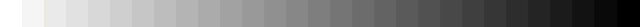
The tone in the middle of that chart is a "zone 5 gray"; it represents an industry-standard, 17% reflectivity (it reflects back 17% of the intensity of what light is shined on it) and all light meters (more or less) are calibrated to this standard. In other words, the meter is saying to you: "If you use the exposure I have indicated, I will render the tonality I am pointed at as a 17%, zone 5 gray tonality." So, it follows from this that if you are pointing the camera at, say, a snowy winter scene, the indicated exposure will in fact be an UNDERexposure, and you need to compensate with more-than-indicated exposure. Likewise, if the scene you are metering is primarily composed of dark tones then the indicated exposure is in fact an OVERexposure, and you need to compensate by dialing in less exposure.
Now, some manufacturers don't, in fact, calibrate their meters to zone 5; they've found that the "average scene" isn't really zone 5, so they calibrate to whatever standard seems more representative to them, and this can actually change in different "scene modes" on consumer-type, point 'n shoot cameras. But for all practical purposes, with our dSLR cameras set on Av, Tv, or Manual exposure modes, we can assume a zone-5 calibration; whatever it actually is, it will be consistent, and that's the main thing.
The take-home from this, at the simplest level, is that you need to be aware that the meter thinks it is looking at gray stuff, and you need to offer the camera feedback, in the form of EV adjustment plus-or-minus, that serves to calibrate the meter to what it is actually measuring. With me so far? 'Cuz the next step has to do with "metering modes", and they are different for every camera model and manufacturer, though they share certain similarities. You have to read the manual. Loosely, metering modes can be divided into "average", "center weighted", and "spot" metering.
"Average" metering takes all the tones in the scene, mixes them up like a bucket of paint, and assumes the result is zone-5 gray. If your scene is 75% white and 25% black, the result will be underexposure because the whites are predominant.
"Center-weighted" metering works by averaging the entire scene as well, but it gives more "weight" to the tones that fall within a defined circle in the center of the scene. This means the face at the center of your shot is more likely to be properly exposed, but if your model is standing in front of a black wall and the face is NOT within that center circle, your model will get overexposed if you don't compensate.
"Spot" metering takes all its information from the defined circle, and is the easiest to interpret precisely. Typically, when using spot metering, you separate the metering function from the shutter button, point the camera at something you want to render precisely, take the reading, set the EV compensation as needed (or work in manual mode), then recompose and shoot.
There, that's a very loose overview of metering with a dSLR camera, enough for one post.
R. |
wow, this was a great explanation robert. i knew about much of it but had lots of gaps in my understanding. I've been shooting some birds lately that were in direct, bright sunlight and using av with center-weighted metering. i've been having trouble getting the exposure right because the background was so dark. i tried using the EV adjustment to compensate but it only allowed me up to 3 stops and i needed more. I just resigned myself to shooting in manual but the sunlight intensity kept changing and i had to keep adjusting for it. very frustrating. i'm thinking now to go back to shooting in av and use spot metering. still expect it to be rather tricky unless i tripod the camera and wait for the birds to come to me.
thanks robert for this even though it wasn't meant for me. :-) |
|
|
|
07/08/2012 01:30:34 AM · #7 |
Re Mike's original question, setting to AF, sounds like you are choosing auto focus, which is not the same as the choice of metering.
@  briantammy, If you are shooting white or light birds in daylight, you may be overriding the camera's ability to work with your chosen parameters, iso, aperture, or shutter speed. briantammy, If you are shooting white or light birds in daylight, you may be overriding the camera's ability to work with your chosen parameters, iso, aperture, or shutter speed.
If shooting high iso, and aperture priority, and aperture open wide, you may have too much light for the camera to be able to adjust shutter speed to achieve the chosen -EV. Likewise, if shooting high iso and shutter priority, the shutter speed chosen may not allow the camera to work at the - EV you dial in due to the aperture not being able to close that much.
Most cameras will override and get the shot anyway, though it's out of the dynamic range of the sensor.
When conditions are fairly stable, try shooting manual to see what shutter speed/ iso/ aperture combination works, then switch to aperture, shutter or program and see if the readout shows similar numbers.
Try center weighted, aperture priority and -1.5 or -2 EV on the white birds, with the aperture around f8 or 11. If you have a movable metering point, you can move the metering point to where the bird is in the frame.
If the camera does not have a movable metering point/ points, then you can get a reading by putting the bird in the center of the frame, half pressing the shutter button, then hold the button there while you recompose and shoot.
That should lock in a reasonably good exposure for the bird against the dark background.
|
|
|
|
07/08/2012 01:52:13 AM · #8 |
Originally posted by mike_311:
...make sure im not not clipping highlight or darks and then finalizing the exposure in post. since i shoot in RAW, my goal has been to capture as much of the available light information as possible without over or underexposing the important parts. |
FWIW, I generally make sure I AM clipping the highlights just a little bit. Camera sensors do not record data evenly across the histogram. They record vastly more info on the highlight side, and progressively less as you move across the scale toward the dark side. That's why noise shows up in the shadows first (less signal recorded with the noise). Camera histograms are usually 8-bit and display a quick estimate of the image tones (basically a JPEG) rather than the full data. Shooting in 12 or 14-bit RAW allows some leeway for recovering clipped data beyond what the histogram shows, and setting the exposure until it actually does start clipping the highlights will record more image data than if you stopped short. |
|
|
|
07/08/2012 02:07:55 AM · #9 |
Originally posted by scalvert:
Originally posted by mike_311:
...make sure im not not clipping highlight or darks and then finalizing the exposure in post. since i shoot in RAW, my goal has been to capture as much of the available light information as possible without over or underexposing the important parts. |
FWIW, I generally make sure I AM clipping the highlights just a little bit. Camera sensors do not record data evenly across the histogram. They record vastly more info on the highlight side, and progressively less as you move across the scale toward the dark side. That's why noise shows up in the shadows first (less signal recorded with the noise). Camera histograms are usually 8-bit and display a quick estimate of the image tones (basically a JPEG) rather than the full data. Shooting in 12 or 14-bit RAW allows some leeway for recovering clipped data beyond what the histogram shows, and setting the exposure until it actually does start clipping the highlights will record more image data than if you stopped short. |
that's interesting to know. are you talking about overexposing the image? oh, btw, this is an old thread that i've resurrected, so i don't know if mike is paying attention to it. |
|
|
|
07/08/2012 07:56:05 AM · #10 |
Originally posted by briantammy:
oh, btw, this is an old thread that i've resurrected, so i don't know if mike is paying attention to it. |
i see and hear all. |
|
|
|
07/08/2012 08:28:08 AM · #11 |
"how do you meter?"
I don't,the camera does it |
|
|
|
07/08/2012 08:40:29 AM · #12 |
| I have both my cameras set up the same (as i often use them at the same time) with matrix metering as the default but i also use spot metering a lot so i have one of the function buttons (index finger) set to that to hold down and then i lock with the exposure lock button. (my other function button-thrid finger- is set to focus lock). I find spot metering very handy for live music, high contrast scenes and back lit shots. |
|
|
|
07/08/2012 12:07:56 PM · #13 |
Originally posted by briantammy:
are you talking about overexposing the image? |
Yes. On most cameras, the histogram would show that the JPEG file is overexposed, but RAW has more latitude. I have my camera set to highlight clipping, so when the brightest areas start blinking I know I'm recording the maximum image data, and RAW will let me back off the "overexposed" areas. If you avoid clipping completely, then not only are you missing some highlight data, but you're pushing the exposure toward the shadows where noise lives. This assumes an "average" scene, of course, and you wouldn't want to overexpose a dark scene. |
|
|
|
07/08/2012 01:59:59 PM · #14 |
Originally posted by spiritualspatula:
... I also usually shoot with my right eye to viewfinder and left eye open, surveying the scene as it changes, unless I absolutely have to close it for some reason.
Again, this isn't something somebody really said was a good idea to me ... |
This technique is almost essential when shooting sports, wildlife, or other cases where there is action going on outside of the viewfinder.
I have been shooting with center-weighted average in manual mode almost all of the time lately, but because my camera has an electronic viewfinder I can see the results of the exposure adjustments before snapping the shutter. |
|

|
|
Current Server Time: 04/19/2024 12:22:27 AM  |
Home -
Challenges -
Community -
League -
Photos -
Cameras -
Lenses -
Learn -
Prints! -
Help -
Terms of Use -
Privacy -
Top ^
DPChallenge, and website content and design, Copyright © 2001-2024 Challenging Technologies, LLC.
All digital photo copyrights belong to the photographers and may not be used without permission.
Current Server Time: 04/19/2024 12:22:27 AM EDT.
|

