| Author | Thread |
|
|
08/30/2014 02:07:49 PM · #26 |
Originally posted by Garry:
Guess I can't see the edge of the crayon. So if the crayon had complete delineated the bottom lip, would it have been okay then? |
Yes - that was my understanding. |
|
|
|
08/30/2014 02:10:47 PM · #27 |
I do this sort of thing on occasion, the recent ribbon wasn't my first venture into this, of course, if I'd known that it would win a ribbon I'd probably have done a much finer job of it... As it was, the thing was almost a joke, but I guess something that is successful is hard to dismiss as a joke. *shrug*
In any case, here's a rundown of the entries I've recolored, mostly I just do it for fun or because I'm too bloody lazy to seek out a colored object that's just the right shade...
FWIW, even minimal editing rules won't stop all of this, given the ability to reassign colors in camera and the ability to just wack out the color balance, or use flashes with gels...


 
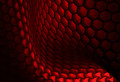


 |
|
|
|
08/30/2014 02:54:32 PM · #28 |
Originally posted by Bear_Music:
but we are gonna solve THAT by making all "color challenges" minimal in the future. |
This change I whole heartedly support! |
|
|
|
08/30/2014 06:58:44 PM · #29 |
| I'd support BANNING color challenges. Or at least banning me from them. |
|
|
|
08/30/2014 10:28:32 PM · #30 |
So, I guess I'm the only one who seemed to be pretty clear that adding color to bricks that did not already have ANY color in them would not be allowed? If the original bricks have been colored in that pattern, then shifting their color or adding saturation to them would not have been a problem, right? Which is a different issue from selective DEsaturation (where a color image has all of the color removed except for a specific section).
Regardless, always pleased to have discussions where the rules are further clarified. |
|
|
|
08/30/2014 10:52:20 PM · #31 |
I'm gonna change the title of this thread to make it more consistent with what really is being discussed...
There, that's better :-)
Message edited by author 2014-08-30 22:53:35. |
|
|
|
08/31/2014 12:23:05 AM · #32 |
Shannon:
Thanks for noting how odd it is that that ribbon-winning selective desaturation photo was validated. I remember that one from when it happened, and I couldn't understand it even then.
Here's another example. Are you and Robert suggesting this was another one that wouldn't be validated today? I mean, if this is about creating new features, then how in the world was this not DQ'd?
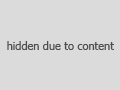
Here's the original, as posted in the comments by the photographer:
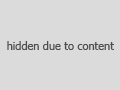
Those white marks that so sell this as a painting didn't exist in the original photo. |
|
|
|
08/31/2014 12:31:56 AM · #33 |
Originally posted by levyj413:
how in the world was this not DQ'd? |
Extra Rules Post-challenge note: Due to concerns about the nature and description of this challenge, certain challenge rules were intepreted more permissively than usual. Entries that were validated in this challenge should not be relied upon to determine whether a particular effect will be considered legal in future challenges. |
|
|
|
08/31/2014 12:48:24 AM · #34 |
Originally posted by Cory:
 
|
To ME... THIS image as a result of a "color challenge" is reason enough to have an advanced editing color challenge every week.
I don't care how you get the color... find it... or make it... It's the end result that makes it either meet the challenge topic... or not.
And then... let the voters decide.
EVERYONE knows, right... that the mantis was not pink with blue eyes... but... just LOOK how much cooler he is those colors!
Even though I usually FIND my color in a color challenge... I would HATE to have missed this mantis just because some folks can't be content to use their vote as... their opinion on what meets the challenge...
We'd have missed a great work of imagination, art, and talent if the mantis had been minimal editing.
I probably wouldn't even bother entering a minimal editing color challenge...
As I said... "Even though I usually FIND my color in a color challenge..."
Can't we just enjoy the images that are entered... vote on what we like (and don't like) and let people have fun with their entries? Why do we have to limit the creative side of some folks... even when we have our vote to express our opinion?
Isn't that enough?
Are we that paranoid?
|
|
|
|
08/31/2014 12:53:08 AM · #35 |
Shannon and Robert:
First, thanks so much for once again diving in and explaining the thinking of colleagues on the SC. I know that, ultimately, these things are often judgement calls. My questions here simply reflect the fact it drives us batty when we think we understand the intent and letter of the rules, only to suddenly discover otherwise. I'm stunned to hear that I had this rule wrong, and I've been recoloring things almost since I joined DPC in 2006.
I'm ok with what you're saying now, but I'd appreciate your both addressing explicitly what you said back in 2010 so it's clear.
Shannon, you said "You may desaturate your entry or any object within it." Robert, you said "... you may select and desaturate any pre-existing shape under advanced editing."
That seems to allow Robert's example: take a brick wall of red and desaturate parts to spell out "DPC." I can see saying that's too obvious a new feature, but what if someone desaturated to create a random pattern? What about desaturating half the wall? How do we know what'll be considered a new feature?
If you could, how would you amend what you wrote back then?
Finally, Shannon, you said about this photo:

that "we discussed adding a note to that image that it was an "act of kindness" for the challenge that should not be taken as precedent and that the image would not be DQ'd retroactively since the error was ours. We also discussed adding "so long as doing so does not add new shapes or text that did not exist in the original," to the saturation/desaturation rule (although the rules already state that you can't create new shapes). Unfortunately, we never did anything about it. Maybe the new ruckus will inspire action, but that's the backstory."
Well, here we are again 4 years later, and that image still sits there with no note, confusing anyone who sees it.
I guess I'm just lucky I didn't enter the Mondrian challenge with selectively recolored blocks, because I never saw the threads from four years ago. |
|
|
|
08/31/2014 01:00:50 AM · #36 |
Shannon and Robert: are you both saying that this one would be DQ'd today?

And my own entry, because all of these bottles are really blue:

Again, I get your point now, and I'm cool with it. I'm just looking for some clear examples.
Basically, then, recoloring to create any pattern that didn't exist in the original is a DQ.
Now let me extend it: what about changing brightness, sharpness, etc.?
And again, I'm guessing that *any* pattern, regardless of how it's created, is a DQ if it didn't exist in the original. Even if you edit within clear lines.
Right?
Message edited by author 2014-08-31 01:02:32. |
|
|
|
08/31/2014 01:29:02 AM · #37 |
Originally posted by levyj:
Shannon, you said "You may desaturate your entry or any object within it." If you could, how would you amend what you wrote back then? |
There's nothing to amend. That's essentially a direct quote from the rules: "You may saturate, desaturate or change the colors of your entry or any existing object within it." There's another rule that limits what you can do with color or any other tool: "You may not use ANY editing technique to create new image area, objects or features (such as lens flare or motion) that didn't already exist in your original capture(s)." The hue of a particular object is not regarded as a feature (pink mantis), but creating something else with it (like a rainbow) IS.
Originally posted by levyj:
Well, here we are again 4 years later, and that image still sits there with no note, confusing anyone who sees it. |
I abstained from taking action since I was in the original minority who predicted it would come back to bite us. |
|
|
|
08/31/2014 01:36:12 AM · #38 |
Originally posted by levyj413:
Shannon and Robert: are you both saying that this one would be DQ'd today?
 |
My comment from the validation on that one: "I'm not thrilled with this approach, but given that the challenge is Rainbow II, and the blue ribbon winner in Rainbow I did the same thing, I think we have to let it go. At least this one was somewhat constrained by the banding in the fly." Even then it was a split decision, so tread carefully.
Originally posted by levyj413:
And my own entry, because all of these bottles are really blue:
 |
Whole obects were color shifted, so no problem.
Originally posted by levyj413:
Now let me extend it: what about changing brightness, sharpness, etc.? And again, I'm guessing that *any* pattern, regardless of how it's created, is a DQ if it didn't exist in the original. Even if you edit within clear lines. Right? |
Originally posted by DaRulez:
You may not use ANY editing technique to create new image area, objects or features (such as lens flare or motion) that didn't already exist in your original capture(s). |
So, use brightness, sharpness or any other tool to draw a face in the sky and you will be summarily disqualified. If the face already existed in your capture, then it's OK to change the color or brightness, however you might have bigger problems than a DQ. |
|
|
|
08/31/2014 10:30:36 AM · #39 |
Thanks, Bear, for posting the clarification. I was working from memory (I did not have the emails) and didn't mean to misrepresent the issue.
As I said in my conversation at the time, I do understand the issue, and only raised this since it had become a matter for discussion on another thread.
Originally posted by tanguera:
So, I guess I'm the only one who seemed to be pretty clear that adding color to bricks that did not already have ANY color in them would not be allowed? If the original bricks have been colored in that pattern, then shifting their color or adding saturation to them would not have been a problem, right? Which is a different issue from selective DEsaturation (where a color image has all of the color removed except for a specific section). |
Now please, is grey not a color? But since you brought it up, I added this color in about 20 seconds simply using a pair of Hue/Saturation adjustments on the selected grey brick - no added tinting. Color shifting, not tinting. So is this now OK?

Message edited by author 2014-08-31 10:32:55. |
|
|
|
08/31/2014 11:12:00 AM · #40 |
I am by no means an expert on rule interpretation, Jake. But regarding your amended edit, I still see it as creating a new feature, regardless of how you created it. The "new" feature is a specific tile which was not distinctive in any way in the original. Imagine an image with a cloudless blue sky, and you "select" an area with the tool of your choice, then desaturate it or color shift it, or dodge it, or whatever, to create a "cloud". "Technically", this is an allowed process, but the result is a "feature" which did not exist in the original.
In your original image, I see four "distinct" areas: the window, the gray tiles, the small tan-ish area below the bricks on the right, and the orange bricks. The gray tiles are remarkable for being practically identical in tone/color - rather like the blue sky example I used above. Picking one or any number of individual tiles and adding/removing tone/color creates a variation does not exist in the original.
On the other hand, if you had selected one of the entire brick areas (or all of them) and shifted them from red/orange to blue/green (for example), that would have been ok. Or if you had selected all the gray tile area, and shifted the color, that would also have been ok. Maybe even if there had been tonal variations in some of them, as there are in the bricks, those could have been shifted/tinted.
That is how I interpret the rule.
Lydia, I don't see that this discussion would have affected the legality of Cory's entry. It would have if he had used a color shifting/changing technique to create a heart-shaped image (or some such "feature") on the creature's chest. Shifting colors, in and of itself ( if I understand this discussion correctly) is not the issue. Shifting colors to feature/create an area that did not exist in the original, is. |
|
|
|
08/31/2014 11:20:00 AM · #41 |
Originally posted by backdoorhippie:
But since you brought it up, I added this color in about 20 seconds simply using a pair of Hue/Saturation adjustments on the selected grey brick - no added tinting. Color shifting, not tinting. So is this now OK?
 |
HOW you accomplish the change is irrelevant under advanced editing, which is result-based. |
|
|
|
08/31/2014 11:25:53 AM · #42 |
Originally posted by tanguera:
Lydia, I don't see that this discussion would have affected the legality of Cory's entry. It would have if he had used a color shifting/changing technique to create a heart-shaped image (or some such "feature") on the creature's chest. Shifting colors, in and of itself ( if I understand this discussion correctly) is not the issue. Shifting colors to feature/create an area that did not exist in the original, is. |
Lydia's reacting to my statement that we'll "solve" the "purple-where-there-was-no-purple" situation in "color challenges" by making them minimal editing from now on. She's expressing the opinion that the color shifts have produced some wonderful images and she doesn't want to be deprived of them. It's not related to the "Mondrian Conundrum". |
|
|
|
08/31/2014 11:26:20 AM · #43 |
Originally posted by tanguera:
So, I guess I'm the only one who seemed to be pretty clear that adding color to bricks that did not already have ANY color in them would not be allowed? If the original bricks have been colored in that pattern, then shifting their color or adding saturation to them would not have been a problem, right? Which is a different issue from selective DEsaturation (where a color image has all of the color removed except for a specific section).
|
this. |
|
|
|
08/31/2014 11:27:34 AM · #44 |
i dont have a problem with color shifts but i have a problem with minimal editing... please don't do this.
nothing is broken, please don't try and fix it.
|
|
|
|
08/31/2014 11:30:35 AM · #45 |
Originally posted by tanguera:
So, I guess I'm the only one who seemed to be pretty clear that adding color to bricks that did not already have ANY color in them would not be allowed? If the original bricks have been colored in that pattern, then shifting their color or adding saturation to them would not have been a problem, right? |
Correct, at least in the sense that had those specific tiles which Jake colored in all been, say, yellow, against the background of white tiles, then the "pattern" would already be there and the color shift would have been acceptable. What we're trying to do is NOT set a precedent that lets people photograph a brick wall and then create a fantasy landscape by coloring individual bricks, or any variation on that principle. We have to draw the line somewhere... |
|
|
|
08/31/2014 11:34:50 AM · #46 |
Originally posted by Mike:
i dont have a problem with color shifts but i have a problem with minimal editing... please don't do this.
nothing is broken, please don't try and fix it. |
Mike, Mike... If ever a challenge is perfect for minimal editing, it's a "color" challenge. It's not a matter of "fixing a problem", it's just a matter of aligning things. I mean, we WILL have Minimal challenges every now and then...
Heck, I'm also thinking for the NEXT "Pink" challenge, maybe we should go EXPERT and flag it that EVERYTHING in the image has to be a shade of pink :-)
In other words, lighten up :-) |
|
|
|
08/31/2014 11:43:31 AM · #47 |
Originally posted by backdoorhippie:
Thanks, Bear, for posting the clarification. I was working from memory (I did not have the emails) and didn't mean to misrepresent the issue.
As I said in my conversation at the time, I do understand the issue, and only raised this since it had become a matter for discussion on another thread.
Originally posted by tanguera:
So, I guess I'm the only one who seemed to be pretty clear that adding color to bricks that did not already have ANY color in them would not be allowed? If the original bricks have been colored in that pattern, then shifting their color or adding saturation to them would not have been a problem, right? Which is a different issue from selective DEsaturation (where a color image has all of the color removed except for a specific section). |
Now please, is grey not a color? But since you brought it up, I added this color in about 20 seconds simply using a pair of Hue/Saturation adjustments on the selected grey brick - no added tinting. Color shifting, not tinting. So is this now OK?
 |
I think changing the hue on just one brick (or many) is the point of discussion that SC is saying will get you a DQ. Their contention is that you have created something "new" within the image that was not already there, and that something new is defined as a "feature" in the rules book. Changing a whole object to a different color (using hue sliders or whatever) is OK because the object (feature) was already there.
Am I getting this now, SC?
Thanks for all the clarifications... for me, resulting in a better understanding of the rules. |
|
|
|
08/31/2014 01:07:32 PM · #48 |
Originally posted by Bear_Music:
Mike, Mike... If ever a challenge is perfect for minimal editing, it's a "color" challenge. It's not a matter of "fixing a problem", it's just a matter of aligning things. I mean, we WILL have Minimal challenges every now and then...
Heck, I'm also thinking for the NEXT "Pink" challenge, maybe we should go EXPERT and flag it that EVERYTHING in the image has to be a shade of pink :-)
|
fair enough.. and yes.. |
|

