
| You are not logged in. (log in or register) | |
 |
|
How'd They Do That? :: Triptych: Old Faded Emotions
Triptych: Old Faded Emotions by kosmikkreeperHi All, Lots of you were curious to know how I did this shot without layers or sport editing. I would be curious too if I were looking at that photo! Here we go… SETUP: As you can see from the photo below I put a metal clothes rack on a table, put scotch tape were I wanted my vertical frame lines to be and stuck 2 strips of white paper on the tape. I had one backlight on the right and a box light on the left and I held an external camera flash in my hand. I had cues on the floor to ensure proper framing of the subject for the 3 poses.  The exposure was 15 seconds with ISO 125 in a pitch-black studio. I took about 75 shots to get the lighting right! After lots of trial and error, here’s how I did the final lighting. The 1st emotion taken was the one on the right (that’s why it has a nice backlight to it compared with the other 2). Since the box light was on the left, I had to make it go off twice. It was tough for my model to try and stay as still as possible while the flash recharged (about 2 secs). Then he moved to the second cues where the box light went off again and I used the flash in my hands to flash him again twice. Then he moved to the 3rd cues and the box light went off again. The model then moved out of range and I used the hand flash at close range on the white strips of paper to make them as white as possible…. All this in 15 seconds. :-) Ok, so now I have my original shot as shown here. Time for the digital darkroom (in PS).  After playing with levels, sepia, unsharp mark and cropping I had this:  Finally, I added a white border the width of my paper border another unsharp mask to make it look like an old fashion photo and then the accidental mistake…. Playing with the dust & scratches filter, the corners of each pose started whitening in! It made it look like corner settings in photo albums. :-) 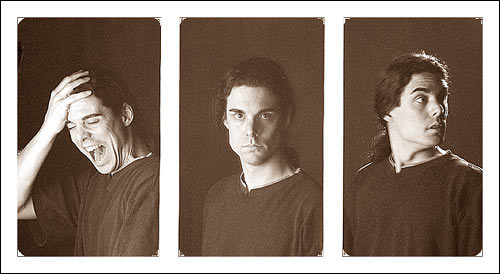 There you have it! I hope this will inspire you to think outside the box and run free with your imagination! I have to mention that this shot wouldn’t have been possible without the assistance of DrJones, who lent me his studio, his camera, his technical expertise and his enthusiasm! Yanik (kosmikkreeper)
Home -
Challenges -
Community -
League -
Photos -
Cameras -
Lenses -
Learn -
Prints! -
Help -
Terms of Use -
Privacy -
Top ^
DPChallenge, and website content and design, Copyright © 2001-2024 Challenging Technologies, LLC. All digital photo copyrights belong to the photographers and may not be used without permission. Current Server Time: 04/23/2024 01:38:17 PM EDT. |