| Author | Thread |
|
|
03/04/2010 11:34:11 PM · #1 |
so I'm wondering if others have considered this issue and if any have any advice.... I am wanting a larger monitor for photo-processing and was in the local best buy and they had a really slick looking LED 23 inch monitor there. The colors and vibrancy and crispness were dramatic compared to all the other LCD monitors side by side to it. The sales person even remarked how much better that monitor was for displaying colors and movies, etc. I know that TVs seem to be going the way of LED versus LCD (you can clearly see a difference even with those side by side), but it seems monitors for computers havent quite caught up yet. My concern is that if i use an LED monitor to post-process my photos that I'll be adjusting colors and settings to the vibrancy of that monitor while 99% of the rest of the world will look at my photos on an LCD screen and wont see the same thing that i'm seeing. Would i be better off sticking with an LCD monitor to better match what most people's viewing experience will be? (and we wont even get into variations in color corrections between different monitors...LOL)
I've read the previous threads about IPS and PVA panels, but i'd assume those only apply to LCD monitors and I have no idea how they stack up to the newer LED units.
I guess an analogy would be if 99% of the world is using black and white monitors and i'm editing photos on a color one, what would be the point? I'm wondering if there is that much difference between LED and LCD. opinions?
|
|
|
|
03/05/2010 12:11:05 AM · #2 |
Both are LCD btw, only the backlighting is LED. There's a lot of marketing crap out there confusing people. Take a look at the screens with the same image source/settings and make your own mind up as to what you prefer the look of :)
|
|
|
|
03/05/2010 12:21:05 AM · #3 |
| Ah yeah, i did notice LED "backlit" on the packaging. I wasnt sure how much that would influence the screen display or not. There does seem to be a notable difference side-by-side though. hmmmm |
|
|
|
03/05/2010 12:53:12 AM · #4 |
They're trying to sell you the LED one so they bump up the contrast and color on that and lower them on the other one.
ETA: Welcome to DPC!
Message edited by author 2010-03-05 00:53:43. |
|
|
|
03/05/2010 01:03:03 AM · #5 |
| Go through the menu system on all, and set them to factory defaults :) Make sure you have the same image on them, from the same source. |
|
|
|
03/05/2010 01:19:00 AM · #6 |
heh! guess i'm another victim of slick marketing. I might try the thing you suggested Issus (provided they let me)
I think I'd be better off reading reviews of monitors and trying to stick to some of the better ones (i think i read a thread where panels PVA and IPS and variants were good but expensive.) Any suggestions about favorite ones in the 24-30 inch range? |
|
|
|
03/05/2010 01:31:41 AM · #7 |
I use a Samsung, you can get the images to look pretty right with your graphics card driver on through the screen's menu.
If you're editing pictures make sure you have a wide viewing angle, or the colours and saturations will look different depending on the screen's vertical angle (biggest PITA of LCD's i reckon). |
|
|
|
03/05/2010 01:41:06 AM · #8 |
| You're the buyer. If the salesperson won't let you default the monitors and drop an image on each for comparison, go to a non mall, non franchise dealer who will. He might charge a bit more but then his service and helpfulness will make for a happier and satisfied buyer :) |
|
|
|
03/05/2010 02:58:36 AM · #9 |
| The thing you might want to look into is whether the LED backlights are "white" LEDs or RGB LEDs. It is very difficult for LEDs to reproduce true white light, so the color reproduction on RGB LED backlight monitors is much more accurate (albeit, a bit more expensive). |
|
|
|
03/05/2010 12:44:25 PM · #10 |
I like Samsung TVs and LCD Monitors. So my suggestion is get a Samsung with a high brightness (at least 300 cd/m^2), low response time (at most 8ms), and high contrast ratio (I don't know what "high" is nowadays, so just compare). Here's one.
Message edited by author 2010-03-05 12:49:57. |
|
|
|
03/05/2010 02:24:21 PM · #11 |
| They say LEDs last longer but I haven't seen a single case of a tube burning out in a LCD panel yet? Any one here had any problems with a florescent tube burning out in their LCD TVs? |
|
|
|
03/05/2010 02:35:31 PM · #12 |
A side issue, but LEDs are more energy efficiency.
|
|
|
|
03/05/2010 03:46:49 PM · #13 |
An LED Monitor we got in our shop had far superior noticeable contrast to other monitors.
The shadows were much darker and bright parts much brighter. It also used much less power than LCD about 25W compared to 35W.
I have just got a Laptop with an LED panel (Toshiba Qosmio X500 - 1920 X 1080 pixels), it appears to have higher contrast/better picture than my LG W2252TQ LCD Monitor.
It was a bit on the blue side but I have adjusted that out now.
I would definitely get the LED monitor for your own pleasure. |
|
|
|
03/05/2010 07:02:18 PM · #14 |
Originally posted by George:
I like Samsung TVs and LCD Monitors. So my suggestion is get a Samsung with a high brightness (at least 300 cd/m^2), low response time (at most 8ms), and high contrast ratio (I don't know what "high" is nowadays, so just compare). Here's one. |
From a technical perspective, all of these selection criteria will drive a shopper in the wrong direction for photography work.
- Most LCD monitors are *too bright* and so maximum brightness is a poor indicator of fitness for photo editing
- Response time is lowest on the *worst* panels. TN panels, which have really bad color & contrast shifts with viewing angle, have very low response times. Again, don't shop by this metric... unless you intend to use it for gaming, and not photography. Shop for a monitor that has an IPS panel, or one of the newer flavors of PVA.
- The contrast ratio of some of the best monitors out there for photo work are less than 1000:1, in fact some are only 700:1. Doesn't matter. In fact, many monitor manufacturer have taken to advertising "dynamic contrast" which really means less than nothing for photo work, only means anything for video playback.
|
|
|
|
03/05/2010 07:25:04 PM · #15 |
| My advice: get the most awesome monitor you can, for your own viewing pleasure. You can always check your images on your old monitor, or on a monitor at work. Sometimes I think the emphasis on hyper-sharpness & super-saturation of color at this site comes from too many people overcompensating for out-dated old monitors. But what do I know?? |
|
|
|
03/06/2010 02:37:37 PM · #16 |
| your information Kirbic is the same that I found on Cnet's monitor buying guide, and being as how i dont care about gaming or movies, then something with a better panel would be preferable. I have a better color calibrator on the way too which should help. Only thing though is I see it just corrects colors, not gamma or contrast or even brightness, so i'm wondering how other calibrate those settings. Should i just use the computer software driver for the graphics to adjust? |
|
|
|
06/26/2011 10:49:45 AM · #17 |
| I just bought a Samsung LEd monitor. It's great in that it is supposed to work AS A TV SCREEN AND as a computer monitor, but the color on the Computer aspect of the screen is awful, and I'm a photographer! Where do I find out how to adjust colors on this LED monitor? If I ask Google, they advise me to download a Samsung program called Magicube, but when I try that program, Samsung says it is "not supported"-- and yet that little program looks like exactly the program I need, in that it permits a fine color calibration, something I am not able to do with the Menu commands on the Monitor. Any ideas? |
|
|
|
06/26/2011 11:33:10 AM · #18 |
This might be of some help. It won't get the colors right, but it is a decent eyeball calibration for brightness and contrast.
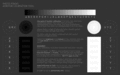
|
|
|
|
06/26/2011 12:13:02 PM · #19 |
Originally posted by kirbic:
Originally posted by George:
I like Samsung TVs and LCD Monitors. So my suggestion is get a Samsung with a high brightness (at least 300 cd/m^2), low response time (at most 8ms), and high contrast ratio (I don't know what "high" is nowadays, so just compare). Here's one. |
From a technical perspective, all of these selection criteria will drive a shopper in the wrong direction for photography work.
- Most LCD monitors are *too bright* and so maximum brightness is a poor indicator of fitness for photo editing |
One of several reasons I still do 99% of my editing on a Sony Trinitron CRT ... :-) |
|
|
|
06/26/2011 01:36:01 PM · #20 |
May be a somewhat old thread, but I think it's even more relevant today than 15 months ago. There's even more hype, with more meaningless specs, and lower prices, which are enticing. There are only a small fraction of monitors that are really intended to be used for color-critical applications, and the price tags on them are... you guessed it... higher.
Just a few words on LED backlighting. It's good for its lower power consumption, and it can produce a very bright display. Neither of these attributes mean anything for color accuracy, in fact, as I stated (much) earlier, high brightness is not really desirable. Most fluorescent-backlit monitors are already to bright at default settings. The vast majority of LED-backlit monitors also use "white" LEDs, not a combinatoin of R, G and B LEDs. Panels that use white LEDs as backlights are not able to produce as accurate or as wide a color gamut as the same LCD panel with a fluorescent backlight.
The ultimate backlight is RGB LED backlighting, but that is expensive, and not often seen. It's what we use to build avionics displays for commercial jets and military aircraft, though.
|
|
|
|
06/26/2011 01:47:40 PM · #21 |
Originally posted by GeneralE:
Originally posted by kirbic:
Originally posted by George:
I like Samsung TVs and LCD Monitors. So my suggestion is get a Samsung with a high brightness (at least 300 cd/m^2), low response time (at most 8ms), and high contrast ratio (I don't know what "high" is nowadays, so just compare). Here's one. |
From a technical perspective, all of these selection criteria will drive a shopper in the wrong direction for photography work.
- Most LCD monitors are *too bright* and so maximum brightness is a poor indicator of fitness for photo editing |
One of several reasons I still do 99% of my editing on a Sony Trinitron CRT ... :-) |
I gave up my last Trinitron a couple years ago, when the brightness control started to flake out. Once I replaced it, I realized that even a decent LCD monitor truly did out-do it. The only metric of any value that I took a step back on was resolution. And not by all that much. I just re-built my desktop system this Spring, and I finally made good on my promise to myself and got a truly good LCD monitor, the Dell U2711. All I can say is "wow!" I pivoted the old Samsung 22" monitor and set it up as a second display. I now have my main display running at 2560x1440, and the second display at 1050x1680. The U2711 has a gamut of 102% of sRGB per CIE 1931, exceeding the capability of any CRT. |
|
Home -
Challenges -
Community -
League -
Photos -
Cameras -
Lenses -
Learn -
Prints! -
Help -
Terms of Use -
Privacy -
Top ^
DPChallenge, and website content and design, Copyright © 2001-2024 Challenging Technologies, LLC.
All digital photo copyrights belong to the photographers and may not be used without permission.
Current Server Time: 04/19/2024 02:41:12 PM EDT.

