|
| Author | Thread |
|
|
09/13/2007 09:29:54 AM · #1 |
Not sure whether to put this in the rant forum or this one... :) Anyway, rant first, questions at the end.
Well, I shot some of my first RAW images today, just to try it out and see what's there. Also experimenting with full manual mode and off-camera flash, so I figured that RAW would give me a little more lattitude for mistakes. :)
Anyway, I've loaded up the Canon software, and I gotta say, it is close to the worst piece of c**p I've ever seen! Nothing in this suite of applications makes sense! DPP and Zoombrowser seem to compete in just about every function, but are different applications with different interfaces, and slightly different capabilities. Zoom browser seems to be slightly less capable in terms of RAW, but will allow overriding all the in-camera stuff, and a little bit more, but nothing really complex, and the RAW stuff does seem to be very much a kludlged in afterthought in the user-interface.
DPP on the other hand seems to provide slightly more RAW capability, and some JPG adjustments, but many of the adjustments are implemented for RAW only, so even though they make sense for JPG as well, you can't use them unless you shot raw, and DPP seems to have two different editing modes for doing the same thing, depending on whether you open the "Edit" window, or the "Edit image" window
Both applications have quite poor image browsers, limited editing functions, very confusing user interfaces, and controls that seem to make no sense at all.
OK, so they are basically free applications, but why provide two that overlap in 95% of their functionality, but neither of them do anything well?
With such useless, confusing, annoying applications, I will certainly stick to shooting JPG. Picasa does 1000 times the job of either of the Canon applications. Why don't Canon bundle Picasa, or a bit of paper that says //www.picasa.com? :)
Anyway, enough of my rant. My questions are...
1) Does anyone actually use these applications?
2) Am I missing something?
3) I thought RAW format had extra information outside the range of a JPG (in highlight and shadow detail), however, from what I think I can figure out from the peculiar RAW histograms, there doesn't seem to be any extra information there. More detail due to 16 bit data, but no extra lattitude in exposure adjustment, and if something is truly blown out in the JPG, then it's blown out in the RAW as well. Is this true?
4) I've had a play around with DPP (eventually figuring it out), and I've adjusted the RAW image up and down in brightness, and in the end, I cannot see any difference in the available highlight or shadow detail compared to simply adjusting the JPG. Should I see some advantage here? I've also tried to look at sky gradients by adjusting a small part of the histogram to spread across the full viewable dynamic range on both the JPG and the RAW, and there's no noticeable difference between the two.
5) What advantages am I supposed to get by using RAW? I can't find any more shadow or highlight detail, and I can't see any finer gradient in the shading, either in highlight spots, shadows, or mid-tones.
That's a lot of questions and different stuff for one thread, but I figure now I've got all this out of my system, I'll start a new thread for any specific questions that don't get a response here. :)
Thanks for listening.
|
|
|
|
09/13/2007 09:44:13 AM · #2 |
Probably the bulk of the work I do in DPP deals with white balance issues in RAW and then some of the other basic stuff - contrast, sat sharpness etc. I shoot in RAW+medJpeg but rarely if ever edit the jpeg so at the moment I couldnt give you a side by side comparison. I have been recently toying with the trial version of Lightroom and have found that to be a much better RAW convertor. Tons of extra options to play with - especially with the shadows/highlight and other sliders that I do not have available to me in PSE2.0.
Not sure if this helps any. I guess I was just in the mood to type. ;) |
|
|
|
09/13/2007 09:57:38 AM · #3 |
1. Yes
2. Yes
3. Hence the Raw tab and jpg tab in DPP, the RAW tab is for the RAW data from the Camera and why it is greyed out when you open a jpg.
4. RAW corrects Exposure/Contrast or other settings you may have missed in the camera (sharpness, contrast, color balance, White balance), once you got that right then you open the shot in your editor to do mids, shadows, clarify etc.
Top slider is exposure, also don't confuse that histogram with being the actual shot histogram (one you would see in your editor) - it is the camera raw histogram (I read that somewhere)
5. CYA (cover yer arse - see 4) if you shoot a bunch of shots and find they are under exposed they are easily rescued in RAW (a jpg does not contain the same data), Sharper, Lossless and on and on.
Recipes... create a recipe (exposure, sharpness, WB, picture scene etc) on one shot in the folder and apply to all.
Make sure to check the canon DL site for the latest version...they are upgrading all the time. Current Version is 3.0.2.6 which fixes some issues with Win Vista. It is a good piece of s/w.
The only thing I would like to see is a straighten tool, it has a crop (trim) tool but I don't crop til I straighten.
ED:
I don't use zoombrowser, I use Vista Media Library to preview and tag my stuff.
Use the EOS utility to enter your name into the camera etc.
Message edited by author 2007-09-13 10:01:01. |
|
|
|
09/13/2007 10:19:26 AM · #4 |
Originally posted by awpollard:
Top slider is exposure, also don't confuse that histogram with being the actual shot histogram (one you would see in your editor) - it is the camera raw histogram (I read that somewhere) |
Thanks! Yes, I eventually figured this out. This had me confused for a while.
Originally posted by awpollard:
5. CYA (cover yer arse - see 4) if you shoot a bunch of shots and find they are under exposed they are easily rescued in RAW (a jpg does not contain the same data), Sharper, Lossless and on and on. |
Hmm, see this is what I thought, but I can't see it. I actually get just as good results working on the JPG and adjusting the 8-bit histograms. The RAW gives me no advantage here, and it's MUCH easier to work on the JPG.
Originally posted by awpollard:
Make sure to check the canon DL site for the latest version...they are upgrading all the time. Current Version is 3.0.2.6 which fixes some issues with Win Vista. It is a good piece of s/w. |
Tried this, but couldn't find anything. I'll have to look again. My version is 2.2, which could be 6 months old.
One difference I can see is that the RAW is noticeably sharper, and remains sharper, even after DPP conversion to JPG. The in-camera noise reduction seems to smooth the luminance noise, and leave the chroma noise. I'll have a play with the in-camera settings to see if the in-camera JPG can be adjusted to match the sharpness of the RAW.
Message edited by author 2007-09-13 10:20:44. |
|
|
|
09/13/2007 01:15:39 PM · #5 |
Try taking some shots that are a stop or two underexposed in RAW, then take them properly exposed. See how much you can correct in DPP.
Where this helps is if you're in a tough lighting situation, say a portrait in a heavily backlit scene and you:
1. get the face right, in RAW you can pull down the background a stop or two and get that exposed correctly.
2. (more likely with evaluative metering) the background is fine, but the face is underexposed.) You can pull up the face a stop or two.
In either case, you get your choice of two pictures, each with its own flaw. You can use HDR techniques or cut and paste to get a good image. You may even be able to use some sort of tone mapping if you convert the original RAW to a 16 bit image and save things.
There are other RAW converters out there that let you play with the image a lot more than DPP does. Try Photoshop (ACR 4.0) or Lightroom, both have free demos available.
|
|
|
|
09/13/2007 01:18:27 PM · #6 |
ver 2.2 is way old -a year maybe.
2.6 is probably more than 6 months...3.0 came out in March 07. It's a pretty nice upgrade, but again, not real intuitive to use - but then neither is PS the first time you open it.
The RAW file is 12 bit (or 14 on the newer bodies) color - it makes a much nicer image when you have to adjust the exposure more than 1/2 stop or so.
You can play with picture styles - very important if you want all your images to look the same from different cameras. A pro/studio issue yes, but an important one.
In case you didn't know, you can drag the items ON the histograms - the edges, the lines, etc to adjust images too.
And come back next week or next year and the RAW file can be re-edited or reset to the as-shot condition as you don't really edit the RAW image - so when newer more capable software comes out you can re-do your images (for better or worse...DPP 3 was updated with dust delete and 'better resolving power' for teh newer bodies (mk 3 at least) and that means sharper images - BUT on my 30D that meant the higher ISO noise got more noticeable on-screen, but less so in print...weird but true)
DPP 3 has a third tab - NR -noise reduction, also.
you can select images and drag them to the folder window to move then to other directories. Neat feature, very handy.
DPP shines for speed - it's fast to show/convert images - and ease of eding lots of images - I shoot 900-1100 at a wedding and can sort, correct and hit convert in about 2 hours.
Message edited by author 2007-09-13 13:20:29. |
|
|
|
09/13/2007 07:38:33 PM · #7 |
Thanks for the replies.
Does anyone have a RAW file demo that shows extra dynamic range in the RAW compared to the JPG? Can you point to an example done in RAW vs JPG, where the edited JPG shows a problem and the edited/converted RAW does not have the problem? I'd like to have a go to see if I can get something.
I've got plenty of underexposed images to choose from, and some are HDR with blown highlights as well, but in editing the levels, I can't get anything more from the RAW files than I can from adjusting the JPGs. I've corrected exposures on the JPGs, and done HDR images and contrast masking, and it all looks just as good starting from JPG as from RAW.
|
|
|
|
09/13/2007 08:50:19 PM · #8 |
JPG is 8 bit - blown is blown and there is no getting it back.
RAW is 12 or 14 bit and has more tonal depth so blown may be recoverable to a point.
//www.normankoren.com/digital_tonality.html explains it in more detail.
Message edited by author 2007-09-13 20:50:33.
|
|
|
|
09/13/2007 09:31:27 PM · #9 |
If you are going to do ANYTHING in RAW...I absolutely, without any reservation, recommend that you read this book:
Real World Camera Raw with Adobe Photoshop CS2 (Real World) (Paperback)
by Bruce Fraser
ISBN: 0-321-33409-4
I got it from the library. Read it, and now I have to send it back.
I'm going to buy this book, that is how good it is! |
|
|
|
09/13/2007 10:02:55 PM · #10 |
DPP is up to 3.0.2
Link to Canon DPP
Follow link and click on drivers/software link.
Message edited by author 2007-09-13 22:04:29. |
|
|
|
09/13/2007 10:27:29 PM · #11 |
Originally posted by surfdabbler:
Thanks for the replies.
Does anyone have a RAW file demo that shows extra dynamic range in the RAW compared to the JPG? Can you point to an example done in RAW vs JPG, where the edited JPG shows a problem and the edited/converted RAW does not have the problem? I'd like to have a go to see if I can get something.
I've got plenty of underexposed images to choose from, and some are HDR with blown highlights as well, but in editing the levels, I can't get anything more from the RAW files than I can from adjusting the JPGs. I've corrected exposures on the JPGs, and done HDR images and contrast masking, and it all looks just as good starting from JPG as from RAW. |
There's been some discussion (I forget if it was here or elsewhere) that indicates DPP does not recover as much as ACR or lightroom can from a RAW image. So try a different converter and see what you can pull out. |
|
|
|
09/13/2007 10:58:31 PM · #12 |
Originally posted by Kaveran:
DPP is up to 3.0.2
Link to Canon DPP
Follow link and click on drivers/software link. |
The DPP version released with the 40D is 3.1.0.0 |
|
|
|
09/13/2007 11:37:40 PM · #13 |
Thanks for the links. I couldn't find the update, but I will go and download it...
As for RAW conversions. I need to see an example. :) I took test photos, and if blown was blown in the JPG, it was blown in the RAW too. I know the theory, but I can't see it in practice. I've adjusted raw files brightness +2, +0 and -2 and saved them, and I can get the same detail by starting with the +0 jpg, and adjusting the curves.
Ok, here's some images...Pretty convincing proof that DPP does not provide ANY dynamic range benefit over JPG...
First, here's the starting images from the camera...
Raw file was loaded into DPP, and directly exported to JPG with no adjustments. The camera is on all standard picture settings. ISO 400, F5.6, 1/250s.
Raw  JPG JPG 
Good image to test dynamic range. Very underexposed shadow areas and very overexposed highlights.
Here's some RAW file adjustments for brightness +/- 2. Brightness adjusted in DPP, and exported to JPG.
 
Slight improvement in the highlights, noticeable recovery of shadows. Well done DPP. Ok, here's some similar adjustments done on the JPG files...
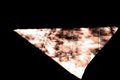 
[Edited '09/15/2007 1:17AM EDT' for correct highlights image]
Pretty identical recovery of highlight and shadow detail. For a closer look in the shadows, there's a broom head right up the top right hand corner of the image. Here's some crops...
Raw +2, then convert to JPG...
JPG from camera, adjusted for shadows...
Yes, the jpg is a little softer, so a little USM to fix it up...
JPG from camera, adjusted for shadows + USM...
And one last test - the raw file from the camera, loaded into DPP and exported to JPG with no adjustments, and then level adjusted as a jpg gives the same level of detail as the adjusted raw.  This shows that the slight loss of detail in the direct JPG crop is not related to the JPG format itself, but is related to poor RAW->JPG conversion in the camera. This shows that the slight loss of detail in the direct JPG crop is not related to the JPG format itself, but is related to poor RAW->JPG conversion in the camera.
So, I still say that RAW gives no dynamic range benefit over JPG. Perhaps the results will be slightly different with other applications, or perhaps I'm missing something in the DPP adjustments. If anyone else has another example, I'm happy to be proved wrong, because I'd love to get the advantages that RAW claims to give.
Message edited by author 2007-09-15 01:21:09. |
|
|
|
09/14/2007 09:05:00 PM · #14 |
Whoa...no...wrong....
RAW contains the original information, JPG is a downsampled copy of this data.
Remember, we're talking binary where a data sample is either a 1 or a 0. So, RAW is 12 bit (perhaps 14 in the newest cameras)for a total of 4096 values of information (2^12) and jpg is 8 bit or 256 values of information.
When you shoot JPG, you are allowing the camera to take the RAW file, do some magic with the bits, and give you a processed output, then, it throws away the original data.
Do this, with Camera Raw. Set the values to default. Alt-Click the Exposure slider. Slide it to the right. The white is highlight clipping. Slowly move it to the left until you see black (no highlight clipping)
Next, do the same with the shadows. This time, alt-click and drag to the left, this is shadow clipping.
Next, adjust the brightness and contrast.
What you are doing is moving the data around the stop length of your camera in a way that makes it most efficient. To make this short, look at the histogram. Divide it in half. The top half contains half of all the data and is the first stop of data. Then, take the left and split it in half, and half and half again. Each split drops the number of bits to a smaller and smaller number. So, you end up getting noise in the shadow region. Read that book I mentioned.
When you do get is the ability to recover clipped areas. A JPG that has been clipped has lost the data. A RAW which is clipped may have data that can be recovered.
Watch the shadow areas closely. The dynamic range benefit is seen in the shadows with less noise. Don't make the conclusion based on so few a photo.
Originally posted by surfdabbler:
So, I still say that RAW gives no dynamic range benefit over JPG. Perhaps the results will be slightly different with other applications, or perhaps I'm missing something in the DPP adjustments. If anyone else has another example, I'm happy to be proved wrong, because I'd love to get the advantages that RAW claims to give. |
|
|
|
|
09/14/2007 09:47:48 PM · #15 |
Yes, I've done this on many photos, really stretching the histogram in the shadows, and I can't see any difference. The results shown here on the broom are the same results I get on all the photos I've tried, using brightness, or direct histogram controls on the RAW and JPG. Always the same results. Can you show me an image where a difference is apparent? If it's a noise thing, then is ISO400 too inherently noisy to show any advantage? Does the benefit only show up at ISO100 on a full-size sensor?
|
|
|
|
09/14/2007 09:57:36 PM · #16 |
Here's a crop from a JPEG straight from the camera:

Here's a JPEG I made from the RAW file:

Go ahead and have a crack at recovering the detail in the forehead. No one from my photo club at work was able to do it.
What you lose going from RAW to JPEG in camera is almost never related to JPEG compression. The loss occurs in the curves and color adjustments applied by the camera, which cannot be undone.
That said, 95% of the time the camera gives me a JPEG I'm happy with. At most I might tweak color or gamma in Irfanview and call it good. So, being lazy, I shoot RAW+JPEG and use the JPEG most of the time. Only when I get a photo like this one where the JPEG conversion has really ruined it do I go back to the RAW file.
Of course, had I increased the shutter speed the highlights wouldn't have blown in the JPEG, but then the shadows, if there were any, would have been lost deeper in the noise.
|
|
|
|
09/14/2007 10:44:08 PM · #17 |
You may not notice a BIG difference with just a quick RAW adjustment. But, you may notice a bit more in the post-processing later on, depending how far you take it.
For example, you can get 80 % of your work done in Camera Raw and leave PS to do the rest. But, if you take the JPG file in and work on it, you are already starting out with less data to work with. Watch the histogram, you'll start to notice missing data in the histogram as you change the 8-bit jpeg too much.
Essentially, you'll have more headroom if you start off from the RAW file.
Originally posted by surfdabbler:
Yes, I've done this on many photos, really stretching the histogram in the shadows, and I can't see any difference. The results shown here on the broom are the same results I get on all the photos I've tried, using brightness, or direct histogram controls on the RAW and JPG. Always the same results. Can you show me an image where a difference is apparent? If it's a noise thing, then is ISO400 too inherently noisy to show any advantage? Does the benefit only show up at ISO100 on a full-size sensor? |
|
|
|
|
09/14/2007 10:47:09 PM · #18 |
Here is another example where RAW is better than JPEG.
I was shooting the wedding rehersal for my sister. The church was VERY dark. I switched from JPEG to RAW so I had more data in the shadows to work with. When I brightened the photos, they were not very noisy.
Had I done this with a JPEG, the result would have been very noisy.
You'll notice a bigger advantage when you have dark photos. If you have already exposed a shot well and the majority of the data is in the upper 1/2 of the histogram, your jpeg won't need simple adjustment layers as much as if it was in the lower 1/2. |
|
|
|
09/15/2007 12:12:30 AM · #19 |
Thanks for the sample image,  viajero. Yes, on this image, I can see the benefit, so I'm glad to see it. There is certainly more detail in the converted RAW compared to the JPG. This is something I just cannot get from my RAW images adjusted with DPP. viajero. Yes, on this image, I can see the benefit, so I'm glad to see it. There is certainly more detail in the converted RAW compared to the JPG. This is something I just cannot get from my RAW images adjusted with DPP.
I'm interested to know whether this is standard image settings in camera (contrast/colour/etc). Also, what software did you use for the RAW conversion? I'm happy to post raw images if someone wants to try to get more info out. I will download the latest update of DPP, and have another crack at my images, and if I still can't get anything, I'll put the RAW file on my server, and see if anyone else wants to show me what can be done with different software.
Message edited by author 2007-09-15 02:00:32. |
|
|
|
09/15/2007 12:41:18 AM · #20 |
| DPP isn't very good; Camera Raw, which comes with PS, is much better. I'd invest. |
|
|
|
09/15/2007 01:10:47 AM · #21 |
Well, DPP 3.0.2 doesn't seem to be any different. I can't get anything extra from the highlights or the shadows. I've posted my RAW files for my sample image, so I'd be very interested to see what people can do with different software, editing the RAW file, particularly for the highlights.
RAW
JPG
Looking at the DPP RAW curves, they only show 6-stops of information, and the highlight bar can't be moved any further out. I don't know if it's a DPP limitation, or a camera limitation that's preventing me from getting any extra information.
(Oh, by the way, I discovered why I actualled ended up with more detail in the JPG highlights. I edited a different JPG, shot in the same series! :) My mistake there. Anyway, editing the correct image results in very much the same level of detail as the RAW, so all my troubles are still unchanged.)
So, if you can get any extra highlight information out of this RAW file, please let me know what software you are using. I don't think I'll be able to invest in PhotoShop (I'm using PaintShop Pro), but I'd still be interested to know. I may be able to justify getting a student or 2nd hand version of Lightroom if this does a good job. If you can do it in DPP, please let me know how! :) Thanks for all your help too.
|
|
|
|
09/15/2007 02:03:30 AM · #22 |
Okay, let's first concede that I am making no attempt at creating a "good picture" out of your RAW and JPG files. Rather, my ONLY goal is to "rescue the highlights". I want to see just how much DETAIL I can pull out of the "apparently blown highlights" in the image.
To that end, I made several attempts first using jpeg. These are my attempts:
 I cropped all of the images the same to make comparisons easy. Here is the original JPEG file with the crop I am going to use. I cropped all of the images the same to make comparisons easy. Here is the original JPEG file with the crop I am going to use.
 This seemed like obvious step. I simply applied the Image | Adjustment | Exposure adjustment and dialed in a -3 exposure value. No new highlight details revealed here. This seemed like obvious step. I simply applied the Image | Adjustment | Exposure adjustment and dialed in a -3 exposure value. No new highlight details revealed here.
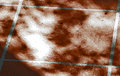 Then, thinking "Shadow/Highlights to the Rescue!" I zeroed the shadows slider and pushed the highlights slider all the way to the right. Still no new highlight details revealed here. Then, thinking "Shadow/Highlights to the Rescue!" I zeroed the shadows slider and pushed the highlights slider all the way to the right. Still no new highlight details revealed here.
 So I tried the Levels Adjustment Leverl and pushed the left side all the way to the right. Doing so does some "freaky things" to the colors. So I changed the "blend mode" for this layer to Luminosity. Still can't see any new highlight details. So I tried the Levels Adjustment Leverl and pushed the left side all the way to the right. Doing so does some "freaky things" to the colors. So I changed the "blend mode" for this layer to Luminosity. Still can't see any new highlight details.
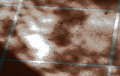 How about the Brightness/Contrast Adjustment Layer then? I dialed in a minus 150 and had the same color freakiness, so I again set the blend mode to luminosity. It's different from the Levels results ... but still no new highlight details. How about the Brightness/Contrast Adjustment Layer then? I dialed in a minus 150 and had the same color freakiness, so I again set the blend mode to luminosity. It's different from the Levels results ... but still no new highlight details.
 So let's just pull the raw file into Adobe's raw processor (Adobe Camera Raw, aka ACR). It's the same engine as Lightroom, just with a different UI. Here I dialed in a minus 4 on the exposure (and zeroed out the brightness and contrast values). Now ... you might expect similar results as when I dialed in a minus 3 exposure in Photoshop, but NO ... there is a huge difference. Dropping the exposure in Photoshop merely muddied the image because the highlights came down at the same time as the shadows. (i.e. ALL values in the image were pulled down) The difference, doing it in raw, is that there were still values on the right side of the histogram that hadn't yet been pulled into the image! They weren't even revealed until I lowered the exposure. And NOW you get to see what was "hidden from view" inside those apparently blown out pixels. So let's just pull the raw file into Adobe's raw processor (Adobe Camera Raw, aka ACR). It's the same engine as Lightroom, just with a different UI. Here I dialed in a minus 4 on the exposure (and zeroed out the brightness and contrast values). Now ... you might expect similar results as when I dialed in a minus 3 exposure in Photoshop, but NO ... there is a huge difference. Dropping the exposure in Photoshop merely muddied the image because the highlights came down at the same time as the shadows. (i.e. ALL values in the image were pulled down) The difference, doing it in raw, is that there were still values on the right side of the histogram that hadn't yet been pulled into the image! They weren't even revealed until I lowered the exposure. And NOW you get to see what was "hidden from view" inside those apparently blown out pixels.
So... while all of the JPEG methods simply "darkened the existing pixels", none of them revealed new details found inside the white areas of the image. Only an exposure adjustment during raw conversion was able to do that.
Now, perhaps there are other techniques for trying to rescue highlights in a jpeg file. I'd love to see other results. But I really don't think you're going to come anywhere near what a simple change in exposure value at the raw stage will do for you.
Message edited by author 2007-09-15 02:24:09.
|
|
|
|
09/15/2007 02:32:54 AM · #23 |
Yes, there's certainly more information in that RAW export. I can't get that from DPP. Anyway, looks like DPP is living up to my initial evaluation. :) POS!
I will have to try some other software. RawShooter essentials is one I've heard of in association with PaintShop Pro. Newer versions of PaintShop Pro are also reported to have better support for RAW.
Thank you for your help David! And yes, I wasn't expecting any works of art to come from my test image. :)
Message edited by author 2007-09-15 02:33:53. |
|
|
|
09/15/2007 02:46:12 AM · #24 |
I'll still be interested to see the results if anyone wants to have a go with DPP, just to find out if I'm just not using it right.
|
|
|
|
09/15/2007 02:50:50 AM · #25 |
I did a -4 exposure adjustment in LR on both the Jpeg and the RAW. Recovered a lot more in the RAW file with just that one adjustment.
From jpg -4 exposure adjustment in lightroom [thumb]587001[/thumb]
From RAW -4 exposure adjustment in lightroom [thumb]587002[/thumb]
|
|

|
|
Current Server Time: 04/18/2024 01:50:36 PM  |
Home -
Challenges -
Community -
League -
Photos -
Cameras -
Lenses -
Learn -
Prints! -
Help -
Terms of Use -
Privacy -
Top ^
DPChallenge, and website content and design, Copyright © 2001-2024 Challenging Technologies, LLC.
All digital photo copyrights belong to the photographers and may not be used without permission.
Current Server Time: 04/18/2024 01:50:36 PM EDT.
|

